Graphic Design in Adobe Animate
Release date:2021
Author:Siobhan Twomey
Skill level:Beginner
Language:English
Exercise files:No
Are you a Graphic Designer? A Motion Designer or an Illustrator who wants to create vector graphics? Did you know that you can use Adobe Animate for Graphic Design!? This class will teach you everything you need to know to create illustrations and graphics in vector format…. in a program that is easy and straightforward!
• If you are a digital artist who wants to be able to create vector art
• If you’re comfortable in Photoshop, but not so much in Illustrator
• If you want to know how to quickly make logo designs, badges, posters or icons…
This class is for you! 🙂
The power of Adobe Animate is that you can: Sketch your ideas, build your designs AND add motion and animation all in the same program, without ever having to switch over to a second or third app!!
The first step towards mastering motion design in Animate is learning to master the design tools. In this course you will:
Start out creating a super simple set of icons with simple shapes and lines.
Learn how to complex graphics for 2 logo designs
Build an even more sophisticated and intricate graphic for a badge and learn how to use gradients and masks.
Re-create a beautiful movie poster based on an iconic design. This project will teach you how to make a double exposure effect as well as how to import bitmaps, use effects and blending modes.
Finally I’ll show you the capabilities that Animate has to handle typography and to cusomtise your own unique fonts.
The reason I love Adobe Animate is simply because drawing and painting in this application is much like Photoshop. The tools and processes are similar and therefore it is a very expressive and dynamic way of creating vector art.
I would love you to join me in this class, and add graphic design and vector art to your skill set!
Can’t wait to see you in class and see your projects! 🙂



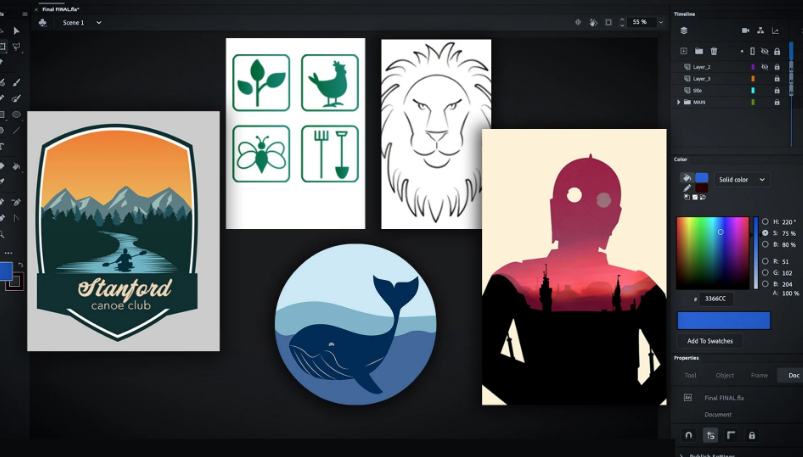

 Channel
Channel






Sir could you please upload “Complete Adobe Animate Megacourse: Beginner to Expert” course which is available on udemy …