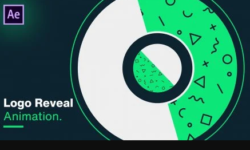Artistic Illustration – From Drawing to Digital by Paul Scheruebel
Release date:2022
Duration:02 h 46 m
Author:Paul Scheruebel
Skill level:Beginner
Language:English
Exercise files:Yes
Explore your creativity in illustration by experimenting with charcoal and gouache paint, then digitizing your work on Photoshop to create captivating images. Join painter and graphic designer Paul Scherübel on a journey of discovery as he brings together traditional charcoal drawing with vivid gouache paint before transforming his art digitally.
This course will teach you how to create captivating and communicative illustrations. You will learn to stir your viewer’s imagination by producing intriguing mixed-media artwork of your own design. With guidance from Scherübel, you will learn to experiment with different mediums and techniques, gaining insight into the principles of design and illustration.
By the end of this course, you will have developed your own unique illustration style. You will be able to create striking, professional-quality illustrations that can be used for various purposes, from books and magazines to posters and digital media. Get ready to unleash your creativity and discover the endless possibilities of experimental illustration!
To begin, could you know about Paul’s artistic journey that led him from jazz music to graphic design and gain insights into his inspirations and the influences that have impacted his work? Paul also walks you through the materials he uses and offers recommendations on what to purchase. You’ll learn how to effectively use charcoal for shading in your sketches, experiment with gouache paints to understand how their viscosity blends on toned paper, and receive guidance on getting your creativity flowing before exploring color and composition.
Next, you can start with initial sketches for your illustration and progress to the final drawing. Paul shares his charcoal techniques for refining your picture when transferring the final sketch onto tracing paper. You’ll then paint the background on toned paper and bring the two layers of paper together by cutting and pasting them.
Finally, I’d like you to go into the post-production process to transform your artwork into a digital illustration. You’ll discover digital coloring and tonal adjustment techniques, scan and import your work, and learn to save your image by optimizing its quality correctly. You’ll gain a new perspective on your creative process by comparing the original artwork created with paint to the digitized version that enables experimentation with color schemes.





 Channel
Channel