Digital Painting in Photoshop – Grayscale to Color
Release date:2021
Author:Christopher Cant
Skill level:Beginner
Language:English
Exercise files:Not Provided
In this 40 minute class you will learn how to effectively colourise a greyscale painting in Adobe Photoshop, maintaining flexibility and control throughout, as well as learn the function and use of many of the layer types within photoshop. I also cover some tips and tricks to help the process go more smoothly, and push your skills and knowledge to the next level.
The class is broken into 14 short and consumable lessons, each explaining and utilising a layer type or tool in the colouring process, and sharing my knowledge from years of digital painting experience
I start by discussing when the right time to add colour to a painting is, then explain colour layers and demonstrate how to use them in an intelligent way to create convincing colour palettes and compositions. I explain how to use the power of photoshop to remain flexible and experimental with these colour choices. Next, I demonstrate and explain proper use of many other layer types and use them to push our colour further; lastly I explain some other tools I use to make my greyscale to colour process go more smoothly.
I have designed this class to be useful to all skill levels; I’m confident beginner and advanced artists will also benefit from watching and working along with the course.





 Channel
Channel


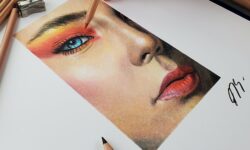

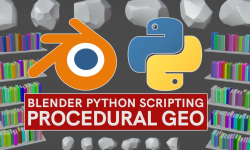

Excuse me, this course doesn’t have sound? I tried some of the parts but none have sound
Several files have some issues. We are trying to get it from the source again
I see! Thank you so much for your work! 🙂
When will it be fixed?
What’s wrong with them? Checked- all doing their best!
hi, still no sound?