Digital Design Masterclass for Graphic Designers by Lindsay Marsh
Release date:2021
Author:Lindsay Marsh
Skill level:Beginner
Language:English
Exercise files:Yes
What Will I Learn?
- Learn a wide variety of digital design projects like Icon Design, Website Layout, Digitizing sketches,Social Media Campaign Design, Digital Display Ads,and more
- Be able to create an entire icon set from start to finish, including how to prepare and export files
- Be able to design a Social Media Campaign from scratch
- Feel comfortable working with, creating and exporting all types of digital images and assets
- Learn the basics of WordPress and the Elementor plug-in page building to create a simple front page of a website
- Learn Adobe Xd from scratch and create a strong landing page design and working prototype
- Learn Adobe Photoshop and Illustrator tools like the Warp tool, Layering Masks, Content Aware tool, Pattern tool and more!
- Learn Digital Design Theory and how to design for social media, the web etc.
- Be able to create an Apple App Store icon with full details including gold gradient effects and lighting effects
- Be able to vectorize with the pen tool drawings and sketches
- Learn how to create animated gifs and animated display ads using the timeline feature in Adobe Photoshop
- Learn how to use procreate or other digital sketching apps to create custom brand assets
- Create a dynamic social media campaign using hand drawn assets
Requirements
- Some basic working knowledge of Adobe Photoshop and Illustrator is suggested before taking this course. This means some knowledge of the layering system, pen tool and basic application setup.
- No prior experience is necessary for the following programs: Adobe Xd, WordPress and Elementor WordPress Plug-in
- Access to Adobe Photoshop and Illustrator is suggested – Software is not included in the course. Other software we use in the course will be free versions you can have access to.
- If you want to participate in the WordPress section, access to a hosting plan or place where you can install wordpress is suggested.
Description
JUST ADDED! The 35 Page Pdf Resource – The Guide to Digital Design! The Social Media Edition!
The future of design is digital. This course was designed to get graphic designers up to speed on the latest and greatest digitally focused projects so they can expand their skill-set and offer more services.
This course is massive covering so many Digital design projects from social media, icon design, web design and more.
SOCIAL MEDIA DESIGN (Youtube, Facebook and Instagram)
ANIMATED GIFS
DIGITIZING SKETCHES
CREATING DIGITAL BRAND ASSETS
ICON SET DESIGN
APPLE APP STORE ICON DESIGN
E-BOOK COVERS
WEB DESIGN USING WORDPRESS
LANDING PAGE DESIGN USING ADOBE XD
We first cover Digital Design theory and talk about how to craft compelling social media posts, web layouts and more.
Next, we conquer several popular digital design projects including creating several YouTube thumbnails that drive users to click through. We even create an entire social media campaign and talk about how to design for facebook, instagram. We even talk about creating display ads for websites so you can feel comfortable expanding your skillset to all types of digital ad creation.
Need to know how to create animated gifs using Photoshops Timeline feature? We will create an animated display ad from our previous campaign and add movement and animation. We will also learn how to create GIFS from imported video clips.
Have you wanted to know how to create a compelling e-book cover? We will do just that and learn how to design for e-book covers. We talk about sizing, exporting and how to create a design that grabs the viewers attention. We will go over how to take hand written type and bring that into photoshop to use on our e-book and also learn how to work with other sketching apps to bring in hand written assets. We also create our own mock-up to display our final design.
A newly added project goes into more detail about how to create hand drawn assets in procreate or other sketching apps and how to bring them into Photoshop to create modern, dynamic campaigns that have style and a unique flair.
Do you like to sketch or illustrate? I even created a step by step project where we take a pencil sketch and digitize it using Adobe Illustrators Pen Tool. Knowing how to digitize sketches is a big part of expanding your skill-set to the digital arena.
Icon design is at the center of any digital design projects. Icons can be used on websites, mobile apps, applications and more. Using a handy provided template we will create an entire cohesive icon set. We will learn how to use grids to create a thematic set and even learn how to add color and how to export our icons in all the right sizes for use everywhere.
After creating a simple, basic icon set we go even deeper to create a highly detailed Apple store App icon from scratch. We learn lots of tools, like how to use gradients to create a dimensional effect as well as the pattern tool and many more. We will learn how to export these files as well for use on the apple store as well as how to present our icon in a professional way.
It is hard to teach digital design for graphic designers without including a few sections that focus on web design. We will learn what our role is as graphic designers in this space as well as how to prepare and export files for web design projects.
We will learn from scratch Adobe Xd in a quick crash course. We will learn many aspects of strong web design and layout by creating a landing page together, step by step. We will even learn how to link our various pages to create a working prototype and learn some ways of how to export our files to the web developer.
Finally, we will conquer a basic front page website design for a travel company using WordPress. We will learn the very basic of WordPress and learn the very popular page building plug-in for WordPress called Elementor to build out our webpage using video backgrounds, parallax images, icons, columns animated text and more! We use only the free version of Elementor so not purchases are bestiary to work through this course
Lastly, there are tons of downloadable resources in this class including pre-made templates for most of the projects. This includes Photoshop e-book, YouTube and social media templates and an icon set and app store icon template in Adobe Illustrator.
This course is not for those students who have never been in Adobe Photoshop and Illustrator before but this class is general enough for most beginner level graphic designers who are interested in adding to their skillset. For those who have never opened the Adobe software before I suggest taking the Graphic Design Masterclass to get a leg up on the basic tools.
This course assumes you have very basic working knowledge of Adobe Photoshop and illustrator and tools like WordPress, Adobe Xd, Elementor page builder and more are taught from scratch so no prior experience is necessary.
So are you ready to up your design game and add a whole new skill-set to your offerings? Are you ready to explore this essential side of design? See you in the first lesson!
Who is the target audience?
- Graphic Designs who want to explore Digital design projects or offer more digital design services to their clients
- Those still learning Graphic Design and wanting to dive deep into digital projects
- Those interested in offering basic web design services for clients
- Those wanting to know how to work with digital files and assets





 Channel
Channel



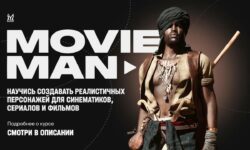


Great Upload! Where is the ZIP file containing the resources?
Where are the excercise files ? I couldn’t find them. Please let me know.