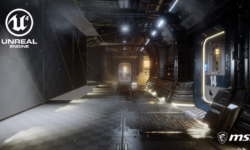Design Like Draplin 21 Tips for Speeding Up Your Design Workflow
Release date:2019
Duration:02 h 11 m
Author:Aaron Draplin
Skill level:Beginner
Language:English
Exercise files:Yes
Today’s designers do more than ever before—and that means you have to design smarter, not harder. Enter: designer Aaron Draplin’s 21 productivity tips for creating your dream designs in a fraction of the time!
Get ready to transform the way you work in this in-depth, entertaining class all about design productivity. You’ll join superstar designer Aaron Draplin for a deep-dive into practical, actionable advice for working in Adobe Illustrator—and gain templates, shortcuts, and handy tricks you can use again and again!
This 2-hour class has a straightforward, easy-to-navigate structure so you can hop to the exact tips you need, exactly when you need them. Key lessons include:
7 Tips x Before: Learn 7 ways to prep your projects for major payoff. Gain tips for setting up your digital workspace, organizing palettes and tools, creating document profiles, and more.
7 Tips x During: Learn 7 checklists and shortcuts to shave time while designing. From checking math to color shortcuts, learn which details are worth your time, and which details you can set and forget.
7 Tips x After: Learn 7 must-do tips before you call a project final. Discover how to hand off your work efficiently, make life easier on your clients, and make it easier to start your next project (you great designer, you).
Plus, you’ll go behind-the-scenes in Aaron’s newest Portland, Oregon studio to watch him riff on logos, sketches, and projects that show all 21 tips in action.
And, there’s more! Aaron created an exclusive, downloadable checklist so you can take these 21 tips and print them, post them, and never forget them. Print the checklist here.
This class is a must-watch for all creative levels. Whether you’re a seasoned designer or just getting started, Draplin’s practical approach is the perfect kick-start for unlocking new levels of creative efficiency. . . helping you create your dream designs easier, faster, and smarter than ever.





 Channel
Channel