Design a Mobile App (Diseño de una aplicación móvil – Spanish, Eng Subs)
Release date:2021
Author:Christian Vizcarra
Skill level:Intermediate
Language:Spanish
Exercise files:Yes
Learn the basic principles of UX and UI to design the interface for an app with Sketch.
For virtually all current problems there is a solution in the form of mobile application and if not, you can design yourself that app according to your needs. Christian Vizcarra, Senior UI & UX Product Designer, has been working in this sector for more than eight years and has been recognized by CSS Design awards, Behance and Awwwards for the high quality of its digital products.
In this course you will learn all the processes to design a mobile application, from the identification of the need and its solution to the design of the interface in Sketch.
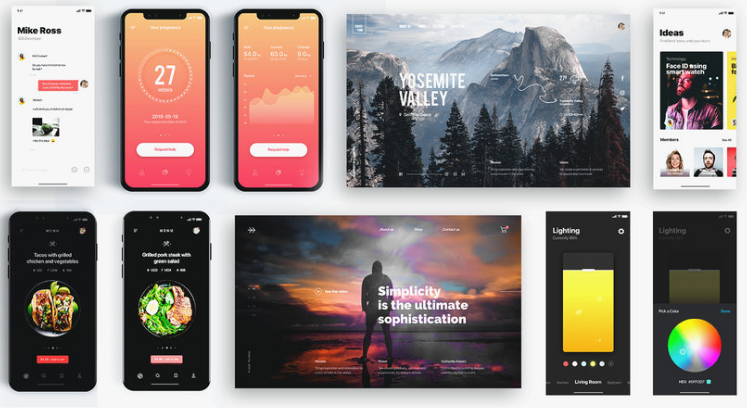
You will be introduced to the world of applications, where you will see what are the differences and similarities between UX and UI, and the importance of good design in an app.
All digital product must respond to a need, therefore, one of the first things you should do is identify a real problem in your day to day that you can solve with an app.
Then, you will look for the solution to your problem. You will make a brief search of applications to have them as reference and you will create an inspirational moodboard.
You will apply the UX bases to define the main screens of the application and the objective of each, or in other words, the user’s experience. You will learn what an wireframe , what it is for and Christian will give you some tips to create your own.
You will learn the basic fundamentals of UI – color, typography and iconography – and put them into practice in Sketch; In addition, you will discover the native components of iOS and Android, to design the screens with all the key elements.
Finally, you will share your project in some networks recommended by Christian to get feedback from other professionals, improve your proposal and make your app known.





 Channel
Channel






Udemy – Unity + SQL Databases Player Management Leaderboards + More!
It doesn’t included English subtitles 🙁
please check the last file in the Download section, thanks
They are empty inside