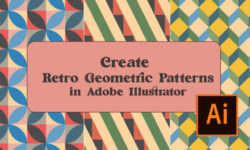Design a Custom 3D Printed Ring – Blender 2.8 (2020) by J Wall
Release date:2020
Author:Jayson Wall
Skill level:Beginner
Language:English
Exercise files:Yes
This course is the 2nd Course of a Design for Beginner series that will get you started with Blender for your 3D Print Design future! In this course we’ll be diving a little deeper into flexible design workflows and getting you more comfortable with the process.
Goal: This course is all about learning how to be a flexible designer. By teaching you workflows for custom rings, you’ll learn how to really start thinking about design structure for your prints.



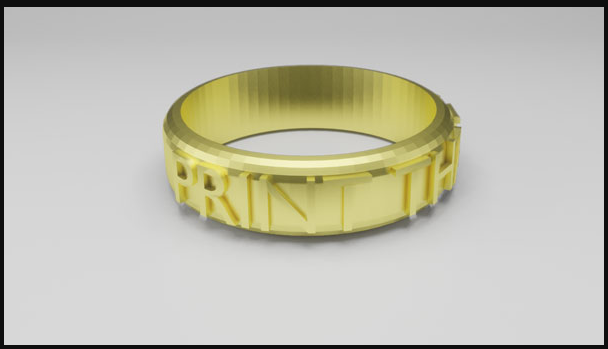

 Channel
Channel