Cubic Worlds – Create Stunning Low Poly Animations in Blender (July Update)
Release date:2021
Author:Zacharias Reinhard
Skill level:Intermediate
Language:English
Exercise files:Yes
Creating beautiful 3D Animations like playing with LEGO bricks.
This course teaches you how to build and animate beautiful low poly 3D scenes from scratch, in a distinct style, using only free tools.
As 3D artists, we dream of telling our stories in beautiful 3D animations. However, the more we dive into the world of 3D, the more we learn that creating stunning 3D animations can be a very complex and time-consuming task.
With Cubic Worlds we are going for a simplified “LEGO” approach. We are building our 3D objects and scenes by only using cubes – no loop cuts, no extrudes – just simple cubes, which we will deform and put together, to shape the objects.
Combined with a simplified coloring workflow, we can build and color our 3D assets in a matter of seconds to minutes, rather than hours.
So nothing is holding you back from impressing your friends and followers with stunning 3D animations.
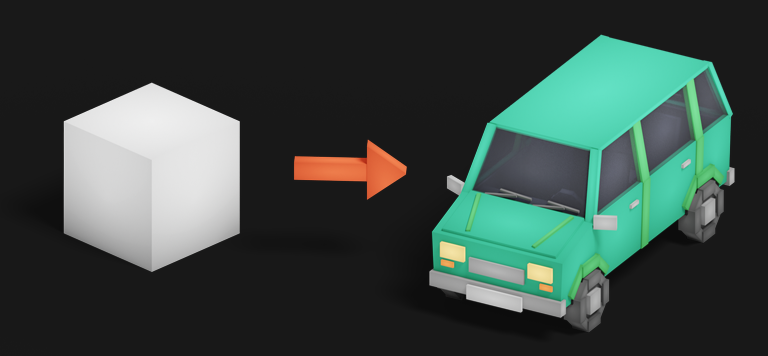
Suitable for intermediate Blender users.
The course is mostly taught in a step-by-step approach, so even beginners should be able to follow along. Nevertheless, we won’t cover the basics in this course, so a fundamental understanding of Blender is required.




 Channel
Channel






can you upload Master 3D Sculpting in Blender new update 2.9 in cgboost
Cubic Worlds – Create Stunning Low Poly Animations in Blender
Please upload Update version
Hey it will help a lot if you update thus course
Please upload cubic world chapter 2
Hurray thank you this course
Thank for this course!!
Could you upload the second part of the course Cubic Wolrd, please?
Thank you.
oh my goodness you’re unbelievable
Please please upload https://www.wingfox.com/f/f-8415/ this course from wingfox
thank you
can we get all the courses of https://dannymac.gumroad.com/
Been waiting fo this fomo. thanks man
really thanks especially with subtitles
This is missing the project files from part 01 and 02 required to follow along (startup file, asset files etc)
yes, please upload project files from part 01 and part 02
Hi Strawberry, Please add project file from part 01,02 without it, I can’t practice the course.So please please reupload this. Thank you from the bottom of my heart.
Open latest project file with everything in it. Then select objects you want to use as assets from right hand panel, right click on it and select mark as asset. Then you can use it in other project files as you would.
Did you manage to get the missing files?
Please re-upload the art of effective rigging in blender. Pleaaaaaaaaaaaaasssssse!
Please update this course . The author has added new chapters.
Can you please upload this course?
https://laliashvili.gumroad.com/#pflWaD
Same. Please update this course, glorious admin.
please upload new chapter 7
thank you so much for this course, please upload the remaining chapters .https://academy.cgboost.com/p/cubic-worlds.
update, please🙏t🙏🙏
Do you have any news on this, great leader?
nope
Hlw strawberry first thanks for everything
Now can you upload the chapter 7 and 8 of this course the owner updated this course
Please
hlw strawberry pls update this course please add chapter 2 please brother
PLease update the course , new chapters were added
pls upload the new chapter
so basically clicking one by one and waiting for 60 second every single video? i have only downloaded 2 videos just now T_T and i’m dying inside. I am really thankful it’s free but ….. it takes more than 10 hours to download all the video T_T …..
can you please update this course
The course of CGBoost so incredible, Can you upload this course ” https://academy.cgboost.com/p/mastering-sculpting-in-blender” .I am very grateful for your help. Thank you for everything <3
missing asset files, please update this
hello brother pls upload new chapters pls
Thanks for sharing
please update chapter 7 is already out
The Course is updated.Please add the rest of the updated content.
Pls update this course
There are several chapters that need updating. I hope this course will be updated soon sir
heyy, can you update this course, “Latest Update (November 2021): New “Machine Creation” chapter added”,, thanks you i really want this course but i cannot bought it
Can you upload the course? New parts are avalaible.
Thank you
Good day,
Could you please update this course with chapter 7 and 8 – CGBoost Cubic Worlds – Chapter 7-8. I am from a small town in Africa and this webstie is giving me the tools to equipment myself with the skills to better myself. Thank you and God Bless.
Could you upload Next part of the course Cubis Worlds?
Thank you
PLease update the course
Please add updated course contents or chapters, Thank you!
Eagerly waiting for course completion from original author and updated content uploaded here, you saved me from investing 10,000 PKR into this course, which was actually very much hard for me. I’m very glad that I found your site yesterday!
Hey there, Kindly update the course as creator has added more chapters into it and also keep updating this course as new chapters are added, Thank you so much!
pls upload the new chapter
Uploaded the part 2 ,, now it’s available
where … its not uploaded here. In CG boost it’s Updated already.
The course’s second part is fully updated and the course is now more complete, would appreciate an update!
Please upload the new “PART 2 – CHARACTERS & MACHINES”
Kindly update the course, Waiting eagerly for it, Thanks
Please update this course, 100+ videos already added by author
Uh Bro, Update this course Man!
Update this course
Upload more chapters to it, Emergency
Please update the course.
Update this Course
Emergency
When you’re going to update the course?
strawberry🥺
When we will be dead 😁
very soon
Please update the course.
Please Update the course the is chapter 2 now. Thanks
Please Update this soon man, i have been waiting for this for months now. I refresh every day every hour for this, i hope you upload soon man.
Please more chapter upload hurry up
“The Waiting Loop Never Ends”
How pathetic