Creating Roof Tiles in Substance Designer
Release date:2019
Duration:02 h 00 m
Author:Levelup.Digital
Skill level:Beginner
Language:English
Exercise files:Yes
In this Levelup.Digital tutorial, Daniel Thiger shares his techniques for creating a roof tile material inside Substance Designer. He uses new nodes introduced in Substance Designer 2019.1, and puts them to use in this project. Learn his process from start to finish in this fully narrated, step-by-step tutorial.
Daniel begins by breaking down his references, and jumps right into the creation process starting by creating a roof tile. Discover how to add details such as cracks and surface damage, and apply color and roughness to your project.
Whether you are new to Substance Designer, or a seasoned user, the lessons from this tutorial will enable you to make any type of roof tile.
With 15 years of experience in the gaming industry at Dice and Bungie, Daniel specializes in material, texture, and asset creation. He is passionate about anything procedural, and spends most of his spare time experimenting in Substance Designer. He collaborated with Allegorithmic on their Signature Series project, and served as a speaker at GDC 2018. His workflow and techniques can be found in 3D Artist, 80lvl, Substance, and Marmoset Toolbag. He offers tutorials teaching the community how to learn Substance Designer from the ground up.



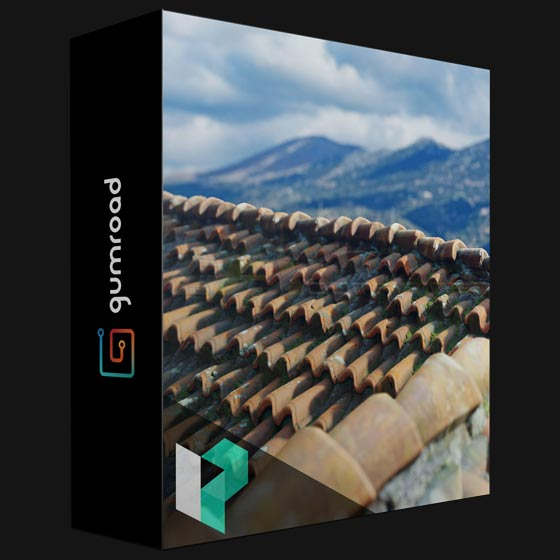

 Channel
Channel






Blender secrete ebook plzzzzzzzzzzzz 🙏🙏🙏🙏🙏🙏🙏🙏🙏🙏🙏🙏🙏🙏🙏🙏🙏🙏🙏🙏🙏🙏🙏🙏🙏🙏🙏🙏🙏🙏