Creating portflio renders with Marmoset Toolbag (Daniel Thiger)
Release date:2019
Author:Daniel Thiger
Skill level:Beginner
Language:English
Exercise files:Yes
I get asked a lot about how to land a job and get noticed. My answer is always to curate a portfolio that reflects your work in the best way possible. It doesn’t matter how good your stuff is if it’s not presented well.
In this tutorial, we cover how I set up my renders within Marmoset Toolbag. We go through the steps I take for setting up a scene, what to think about when it comes to lighting, common tools and settings, as well as some tips on what to take into consideration. We render two different materials from start to finish.
Included with this tutorial are two sets of textures for you to practice rendering with. One is a stylized texture, the other a realistic texture. We don’t cover the creation of these materials, as the focus is on presentation and how to achieve the desired look.



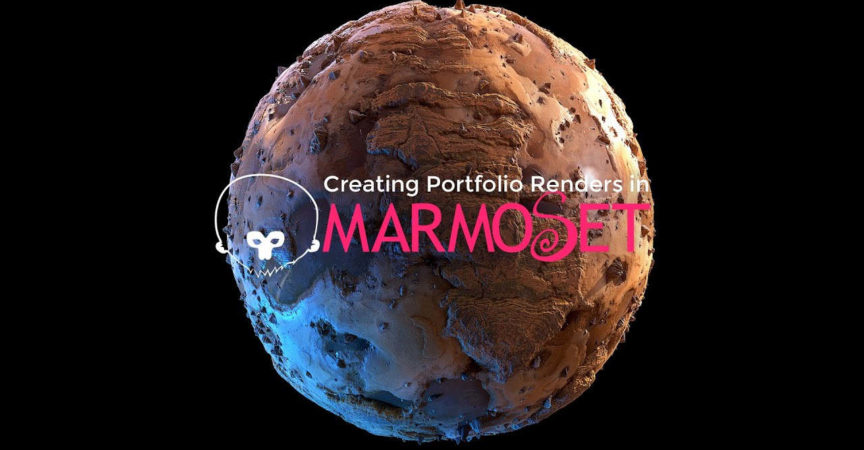

 Channel
Channel



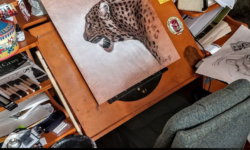


video link is not working
fixed
the link is taken down, if you can pls reupload.
thank you
Hey, video working great.
hi, for me it said “File has been removed due to copyright issues.”
hasn’t fixed yet??
:C down
the link says: “File has been removed due to copyright issues”
does anyone have this tutorial?
Fixed video link please 🙂
Good day! This link is down, I hope you can fix it soon! 😀