Creating a Presentation with InDesign
Release date:2020, September 14
Author:Mike Rankin
Skill level:Intermediate
Language:English
Exercise files:Yes
Use your InDesign skills to build impactful presentations that can be delivered anywhere. This short course teaches you how to design and output a great presentation using InDesign—a dedicated design tool that offers more creative possibilities than PowerPoint or Keynote. Instructor Mike Rankin show how to efficiently design each slide type, add content and interactivity, and then output to formats like PDF and HTML5. These project-based lessons help you leverage the software and skills you already have to build a presentation that will wow any audience.
Topics include:
Choosing an output format
Creating the main body slide
Adding slides and content
Adding animation and page transitions
Exporting your presentation



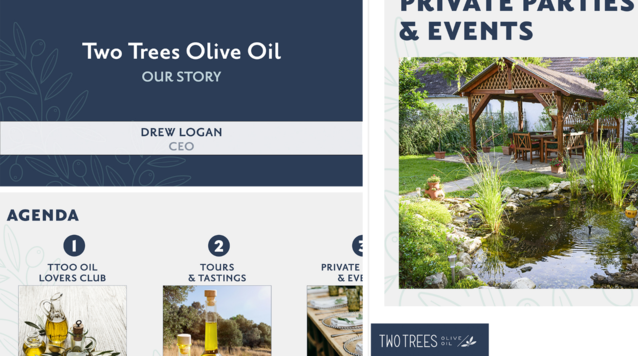

 Channel
Channel





