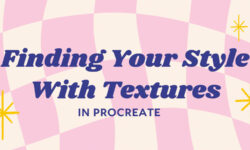Creating a Cyberpunk City with C4D with Job Menting
Release date:2021
Author:Job Menting
Skill level:Beginner
Language:English
Exercise files:Yes
In this course I will break down every step of creating a high detailed day/night cycle Cyberpunk city which can be used for concept art or mattepaintings. It teaches how to create fast and detailed sketches using Photoshop shapes and how to translate those shapes into 3D objects which will be the base of the overall concept. The course contains almost 13 hours of uncut content. Within these 13 hours I will show you my complete 2D and 3D workflow with a wide range of subjects. To achieve the same final look and feel you will also get all the work files, including Photoshop PSD files with all layers and separate brushes, Cinema3D workfile including all the objects and textures.



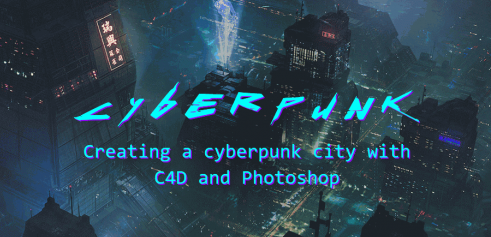

 Channel
Channel