Create Your Own Magical Fantasy World By Wedji
Release date:2021
Duration:04 h 32 m
Author:Wedji
Skill level:Beginner
Language:Korean
Exercise files:Yes
Ready to dive into digital art? Make sure you have your Wacom tablet on hand before beginning. If you don’t have one, no problem! We offer special package deals that include a Wacom tablet for this class.

Unwind and let your creativity flow by creating your own fantasy world in the chibi anime/manga style. Learn how to draw princes, princesses, talking teacups, mermaids, and even horses with wings! The possibilities are endless. Whether you’re looking to escape reality or simply need a boost of imagination, this class is perfect for you.
Drawing with Photoshop
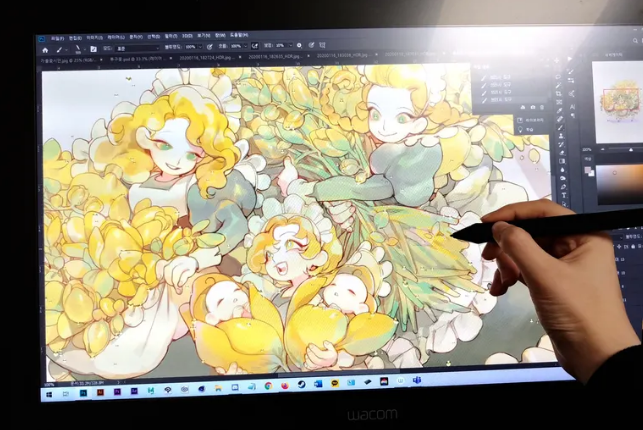
Learn how to take your illustrations to the next level with the help of Photoshop tools and brushes. In this class, you will discover how to create dreamlike, melting effects that can only be achieved using Photoshop. By the end of the class, you will have the skills and knowledge to elevate your illustrations and make them truly stand out.
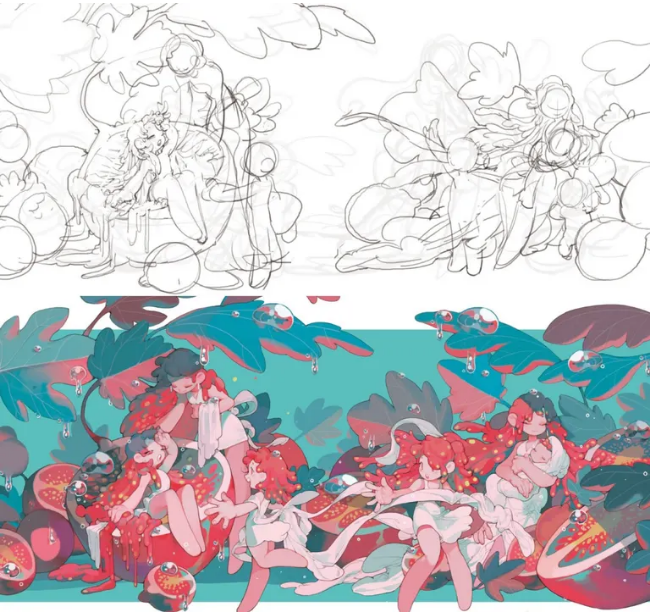
Get a comprehensive understanding of Photoshop with my guidance. I’ll share my personal tips, shortcuts, and techniques for setting up your workspace, using commonly used tools, and creating fantasy brush sets. You’ll have access to my secret techniques for creating mesmerizing fantasy masterpieces, and walk away with the knowledge to make your own.
Drawing in the “Deforme” or “Chibi” style
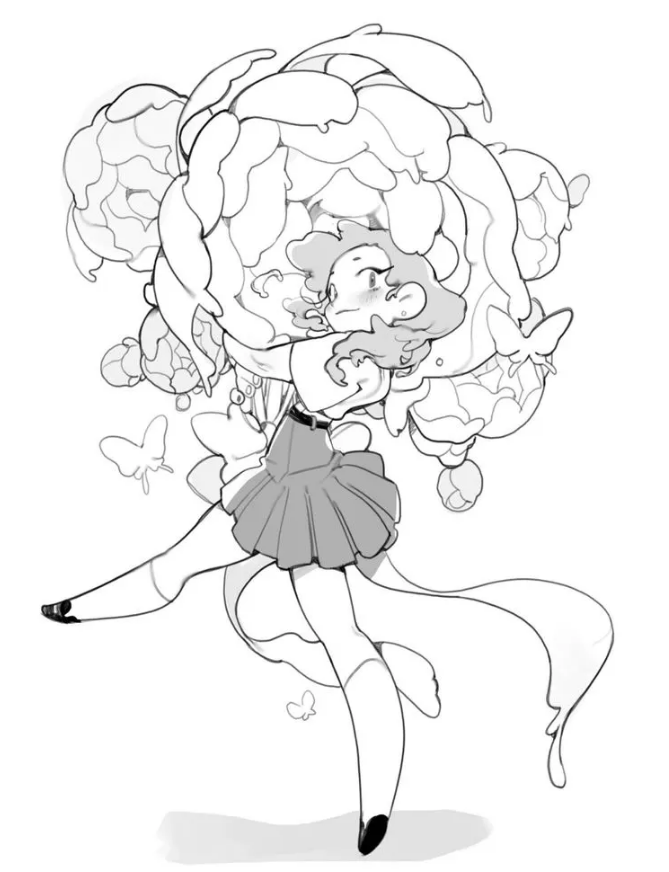
Let’s begin by learning the art of sketching with the “Deforme” technique. This method involves using transformations, reductions, and distortions to exaggerate and create dreamlike characters. I’ll take you step by step through the process of drawing soft, beautiful forms that will make your characters look like they’ve stepped straight out of an anime. Get ready to learn how to create the perfect sketch for your fantasy world.
Drawing Objects
In addition to characters, I’ll teach you how to draw the objects that bring a fantasy illustration to life. We’ll break objects down into smaller sections to make them easier to analyze and draw. I’ll also show you how to paint objects more efficiently to save time. Get ready to learn the techniques for creating detailed and realistic fantasy illustrations.
Soft and dreamy coloring
Discover my technique for using soft hues to create a vibrant and dreamy atmosphere in your illustrations. I’ll show you how to achieve a soft texture while still maintaining volume and contrast. We’ll delve into basic light theory and apply it to your illustrations by creating daytime and nighttime scenes. You’ll also learn how to incorporate additional colors to enhance the overall atmosphere of your illustrations. The goal is to make the colors in your illustration more vivid and rich. By the end of the class, you’ll have the skills to create soft yet defined textures like the ones in my illustrations.
Bring your pictures to life with light and color
Learn how to master light and apply it to your illustrations, whether it’s a sunny day with bright sunshine, a night with twinkling stars, or a dark and cloudy sky. I’ll show you how to create a dreamy atmosphere by handling light based on the weather and the situation in your illustration. In addition to natural light, you’ll learn how to create your own special lighting to give your artwork a unique and enchanting feel.
Complete an illustration with your own story

Don’t be intimidated, inspiration can be found in everyday moments such as thunderstorms on your commute, the sound of spring rain on your window, frogs in the forest, memories of a night sea or fireworks, and even the simple flicker of a candle on a sleepless night. In this class, I’ll teach you how to take these everyday experiences and turn them into captivating artwork.
By the end of the course, you’ll have the skills to create your own original illustration, one that tells your unique story. Join me and learn how to turn your everyday life into an inspiration.





 Channel
Channel


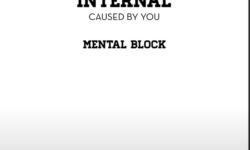



Thanks for this, but there’s a ton of duplicates and missing files… For example the whole chapter 8 is missing… Please fix it…
fill is missing
05. Drawing Various Objects
2 Drawing flowers and plants: sketch
4 Drawing objects: in application
07. Completing Your Own Dreamlike Illustration
1 Envisioning your illustration
4 Correcting and adding finishing touches
Hey, hey, this is amazing, thank you very much for the upload, but you guys are missing part of chapter 4! You can notice that the video 3.2 is appearing both on chapter 3 and on chapter 4! On chapter 4 it should be “Let’s draw: a scene under the sparkling stars” instead of “3.2 The Three Elements of Light & Color Schemes.”
Hope that helped :’)
Thanks for the upload!
Oh, sorry for commenting about the same thing again, but 5.2 is also missing, because the 5.1 is being repeated two times. I think the tittle of the missing video is “5.2 Drawing flowers and plants: sketch” or something! In chapter 6 we have the 7.1 video instead of “6.2 Arranging a layout that engages”. In chapter 7, we have 7.3 also repeated two times, instead of “7.4 Correcting and adding finishing touches”.
The rest seems all correct, hope this helps!
Are there subtitles for this? :-0 genuinely asking
……. Ok, I’m really, really sorry for another comment like this, BUT THIS TIME, I clicked all of the links to be 100% sure this will be the last, it took a while because I’m a free user, sorry, I’ll buy you guys a coffee later, I’m sure this is a lot of hardwork. I’ll also be posting all the errors I caught in this comment for convenience, so you guys don’t need to check 3 different comments.
– Link for the 4.1 video is missing, instead we have a repeat of the 3.2 video.
– Link for the 5.2 video is missing, instead the link of the 5.1 got repeated two times.
– On the 5.4 download link, the name is correct but the video being downloaded is “6.1 Selecting Your Subject Matter & Telling Your Story”, instead of the 5.4 one.
– In chapter 6, the link for the 6.2 video has the WRONG title, however it leads to the correct 6.2 video.
– In chapter 7, the link for the 7.1 video has the CORRECT title, however it leads to the wrong video, the 6.2 one.
– The link for the 7.4 video is missing, instead we have two 7.3 links that lead to the exact same video.
I’ve downloaded everything else, so I think those are the only erros.
Thank you very much for this amazing content!
In “4. light & Color_Application” the first part is missing, instead there’s a double from module 3. Can you please fix it?
Also, module “5. Drawing Various Objects” is missing the first part as well. Please fix it.
Thanks for sharing the course!
Though, it seems to be a problem with the names and links.
In 4. light & Color_Application: the first one is 3.2 The Three Elements of Light & Color Schemes, not Let’s draw: a scene in bright daylight, and there isn’t a link for Let’s draw: a scene under the sparkling stars.
In 05. Drawing Various Objects: there isn’t any link to Drawing flowers and plants: sketch but How to take objects from real life and draw them with charisma is repeated.
In 6. Creative illustration that Captures the Eyes: there is a problem with the second video, it says 7.1 Envisioning Your illustration and it should be Arranging a layout that engages. But the video is correct.
Excuse me for my bad English but I hope you could understand.
Hi, 4.1, 5.2, 6.2, and 7.4 are missing. Can you upload them?
Hello! Thank you for the new stuff.
File for lesson 4.1, 5.2, 6.2, 7.4 are missing.
Please repair. Thank you.
a few double uploads. 4.1, 5.2, 6,2 and 7.4 are missing
hi!, im sorry to bother, but, some of the videos are repeating and replacing other videos
4.1, 5.2, 6.2, 7.4 are missing. They’re all duplicates. Can you fix them?
Thanks for the work. But many section missing. From section 4 to section 7. Please fix
4.1 Let’s draw: a scene under the sparkling stars
5.2 Drawing flowers and plants: sketch
6.2 Arranging a layout that engages
7.4 Correcting and adding finishing touches
I believe this one is missing. Thanks.
Missing 4.1 , 5.2 , 6.2 , 7.4
Please reupload!
Thank you!
There are several parts missing and doubled instead: 4.1 is missing, same with 5.2 and 7.4
…and 6.2 is miss as well.
there’s some classes missing/doubled , do you think you could contact the user who sent you this course to get them? I’m grateful it’s published but I think we all would appreciate
Can you please upload this course it would be a great deal help if you do-Turn Fantasy Into Reality: An Easy Guide to Anime Illustrations
Can you please upload this course it would be a great deal help if you do-Turn Fantasy Into Reality: An Easy Guide to Anime Illustrations
Omg thank you SO much for this one!! <3
I think some of the videos are missing:
4.1 shows 3.2 instead
5.2 shows 5.1
6.2 shows 7.1
7.4 shows 7.3
Thank you looks interesting. Missing video “4.1 “
hey 4.1 is missing…
Lesson 1.4 is repeated, it’s a copy of lesson 2. Introducing the clas..
Hope you re-upload it
Thank you! ❤
Lesson 1.4 is repeated, it’s a copy of lesson 2. Introducing the clas..
Can you please re-upload it?
Thank you!
Some parts are missing, please help complete sir.
Thank you so much for all your efforts totally love your site 😊
There few parts that are missing 4.1 & 5.2 & 6.2
Thanks again and good luck
there is no 4.1 and 6.1
Missing file
1.4 How to use bleding mode
4.1 Let’s draw: a scene in bright daylight
5.2 Drawing flowers and plants: sketch
7.1 Envisioning Your illustration
7.4 Correcting and adding finishing touches
Please reupload.
Thank you so much for your sharing!
4.1 and 7.4 is missing
Thank you for your awesome site
There few parts that are missing 4.1 & 5.2 & 6.2
Thanks again and good luck
For part 4 “4. light & Color_Application” the first one is “3.2 The Three Elements of Light & Color Schemes” instead of a 4.1. Is the 4.1 missing?
Missing file
4.1 Let’s draw: a scene under the sparkling stars
5.2 Drawing flowers and plants: sketch
6.2 Arranging a layout that engages
7.4 Correcting and adding finishing touches
Please re-up , thank you so much.
Sorry I re-check there only 3 file missing
4.1 Let’s draw: a scene under the sparkling stars
7.1 Envisioning your illustration
7.3 Choosing a Proper Color Scheme & Coloring
Sorry, it looks like these are missing if I compared to the table of contents:
1.4
4.1
5.2
5.4 (link is 6.1 instead)
7.1(link is 6.2 instead)
7.4
Hi! some of the chapters are repeated and others are missing
wrong video file on 1.4 , missing video file 4.1 , 5.2 , 6.2 , 7.4 ,
There are several videos here that are replaced by duplicate videos. Missing 4.1, 5.2, 6.2, and 7.4
Hi! THANKS for uploading this !
I think color theory sub file is the same with above file and two of them are missing.Its 3.1 and 3.2.
i really hope they fix that u,u
Hey, The course is not working for some reason….
I would be really Grateful if you could Fix this course
This course is incomplete, you could correct the missing chapters
4.1 missing
hi, the file 7.1 Envisionig Your illustration is missing, the two videos with this name correspond to the video named 6.2 Arranging a Layout that Engages.
hello sir thanks for the courses and uploads but can we get courses which are not digital , for people like us from class 101 like these
https://class101.co/collections/illustrations/products/hyeongmiham
https://class101.co/collections/illustrations/products/stephen
https://class101.co/collections/illustrations/products/jillsoukup
https://class101.co/collections/illustrations/products/joongwonjeong
https://class101.co/collections/illustrations/products/amyhung
https://class101.co/collections/illustrations/products/svnddlsnts
https://class101.co/collections/illustrations/products/andreadeng
and some watercolor tutorials like
https://class101.co/collections/illustrations/products/paintinghyun
https://class101.co/collections/illustrations/products/alisawatercolors
https://class101.co/collections/illustrations/products/elladoodles
These classes are missing:
1-4 How to use blending mode
4-1 Let’s draw: a scene in bright daylight
5-2 Drawing flowers and plants: sketch
7-1 Envisioning your illustration
7-4 Correcting and adding finishing touches
Anyone have a link to the brushes they used
hello thank you for your work 🙂 there are 2 files missing
Let’s draw: a scene under the sparkling stars
Drawing Objects In Application links take you to 6.1 video