20 Lightroom Lifesavers
Release date:2022, November
Author:Jack Davis
Skill level:Beginner
Language:English
Exercise files:Yes
Get the most from Lightroom with expert guidance from world-renowned Adobe Photoshop® expert and award-winning photographer Jack Davis. First, learn how to organize your images in Lightroom, find out how to apply your preferences to every photo, and learn to refine your images using Jack’s famous Five-Step Tango method. Next, make targeted optimizations for photos that need special treatment. Then, learn how to simplify your panorama for gorgeous landscape photos and watch as Jack demonstrates the nearly infinite capabilities of Lightroom. Finally, get to know Lightroom’s special effects by creating black-and-white conversions, experimenting with antiquing, and mastering hand-tinting – all while keeping things quick and easy. Plus, learn about Lightroom’s video features, and transform your images into lifelike paintings that will showcase your new skills.



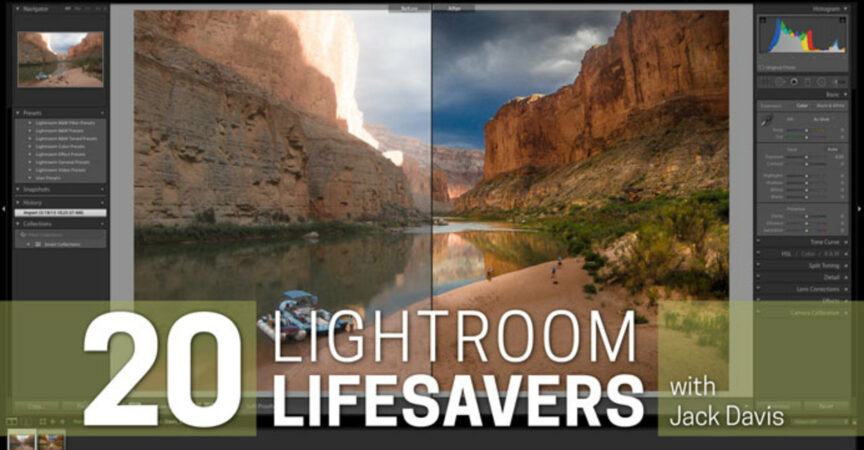

 Channel
Channel





