VFX Artwork That Pushes the Limits of After Effects by Hyunji Yoon (Korean, Eng sub)
Release date:2022, February 28
Duration:04 h 34 m
Author:Hyunji Yoon
Skill level:Beginner
Language:Korean
Exercise files:No
This course covers the basics of After Effects and teaches the application of effects to enhance the quality of artwork. The course also focuses on creating VFX sources and their application to 2D/3D images. Participants will learn to create 15 different artworks and to efficiently plan and conceive their artwork while paying attention to the details. The course also includes creating various sources for water, fire, air, earth, and space with a “cel” feel to produce vivid images.
Although it may be difficult to believe, the impressive motion graphics that are typically featured in projects for broadcasters and corporations are created using After Effects. While it may seem like a challenging and time-consuming process, it’s important to note that there is a quicker and more straightforward way to produce these graphics.
Gain knowledge about 2D VFX motion graphics that can enhance the quality of your work and decrease the time spent by utilizing commonly used plugins and diverse methods of effect application.
In this course, you will learn the basics of After Effects and how to apply them to improve your work process. You will gain insights into how to actively combine and express effects using plug-ins, and you will learn about compositing methods to achieve different looks in both 2D and 3D videos. You will also learn about selecting particles according to type and situation and how to create a cel/cartoon feel using basic functions and effects. Additionally, the course will cover design planning and conceptualization through exercises and provide a glimpse into the portfolio of a working designer.
Curriculum
Section 1: Basic Understanding of Effects
- Introduction to the course and the reason for covering effects
- Tips for learning effects in any order according to individual needs
- After Effects work settings and useful tips, including preferences, default options, plug-ins, scripts, and GIF settings
- Principles of effects, including Fractal Noise, Wave Warp (Sine Graph), and particle effects
Section 2: Water Effects
- Creating wave shapes using Shape Layer, Wave Warp, and Particle
- Tips for adding cel animations and implementing liquid animation
- Backgrounds within water, including adding lighting for liveliness
- Objects in water, including expressing movements using Layer Emitter and Difference Matte in Particular, and making water droplets and schools of fish
Section 3: Fire Effects
- Using Wave Warp to create different kinds of fire
- Artwork compositing using fire, including composition skills and 2D VFX on 3D video
- Using Particular and CC Particle World to make fire with a brush-like (textured) feeling
Section 4: Air Effects
- Implementing different types of smoke with three effects (Wave Warp, Particular, and Stardust)
- Creating smoke to create a sense of speed and synthesizing a 3D image with smoke
- Creating shields and explosions using Fractal Noise and compositing
Section 5: Earth Effects
- Creating detailed backgrounds and objects for desert, snowy, water, and sky road artwork using Fractal Noise, layer styles, and gradation effects
Section 6: Space Effects
- Creating detailed backgrounds for speed line zoom using Fractal Noise and particle effects
- Creating a trail using the Z-axis movement of a ball and Particular
- Creating falling stars using Stardust, controlling the time of elements, and placing stars in a 3D space
- Utilizing 3D objects and adding details to create a shield
Section 7: Summary of Useful Tips
- Tips for finding references, workflow organization, and shot list creation
- Things needed to grow as a designer
- “Blow” 2D VFX workflow and framing overall style and key visuals.



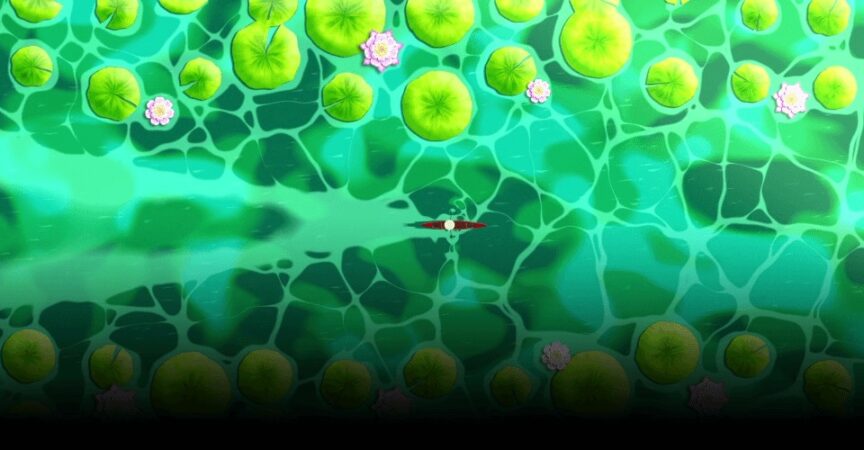

 Channel
Channel


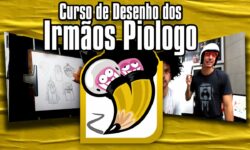



the entire course based on the official website is 34 videos.
here it should be marked as INCOMPLETE COURSE.
section 5 is partial.
section 6, 7 are missing.
This is not a complete course. The full course has 34 Videos and here we have only 25 Videos.
25. Water Road (Path) Artwork: Backgrounds, this is where course has ended here but with actual full course
26. Water Road (Path) Artwork: Objects
27. Sky Road (Path) Artwork: Backgrounds
28. Sky Road (Path) Artwork: Objects
29. Speed Line Zoom: Backgrounds
30. Speed Line Zoom: Objects
31. Shooting Star 1
32. Shooting Star 2
33. Outro 1
34. Outro 2
These are still missing, so Admin please add these remaining videos and update it, Thanks!
Would you guys be able to upload and or have this course of 2D Animation for inbetweening by Boksimkim
This is the original course or link – https://coloso.us/mediadesign/animator-boksimkim-us ,
Thank you guys ao much I appreciate you all for all the help 🙏
I hope so too. 🙏
I am not sure if I put the website in the right place does this work? I am new to this.
Please couldn’t you download course
rawing Superheroes Using Volume and Silhouette Illustrator, Nixell Cho( https://coloso.us/illust_webtoon/illustrator-nixellcho-us )
and
Conceptualizing Your Character: From Design to Illustration Concept Artist, Soyoong. ( https://coloso.us/illust_webtoon/conceptartist-soyoong-us )
Please download it if possible. Please 🙏🙏🙏
There are missing videos and exercies files.
Thank you
can u upload the course pls?
Please upload the rest of the videos and files. Thank you.
the entire course based on the official website is 34 videos.
here it should be marked as INCOMPLETE COURSE.