Clip Studio Paint Advanced Animation by Manu Mercurial
Release date:2022
Author:Manu Mercurial
Skill level:Beginner
Language:English
Exercise files:Yes
Advanced Animation Course for Clip Studio Paint
The CLIP STUDIO PAINT® Advanced Animation Course consists of 45 step-by-step video lessons/tutorials/videos broken down into 15 sections (over 5 hours of instruction time). It also includes .CLIP source files, final versions of the project files, as well as sample files used in the lessons. The Advanced Animation Course was designed to help beginner animator, aspiring/hobbyist animators, digital artists and professional animators learn more about CLIP STUDIO PAINT’s animation features as alterntative frame-by-frame animation product as compared to TVPaint and Toonboom Harmony.
The CLIP STUDIO PAINT® Advanced Animation Course must be used in conjunction with CLIP STUDIO PAINT EX (recommended) or CLIP STUDIO PAINT PRO. CLIP STUDIO PAINT PRO is limited to 24 frames of animation only but can be used to learn the fundamentals of animation. Please make sure that CLIP STUDIO PAINT has already been installed on your computer.



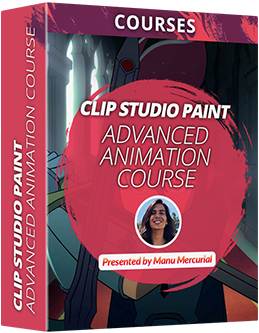

 Channel
Channel



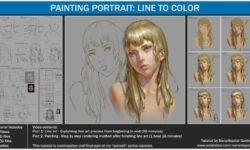


all the files are 1-3mb in size
this is our feature )
Hello. I can’t load any of the courses on this site, is there a problem with mediafile?
what’s the matter with mediafire? It’s not opening any file…