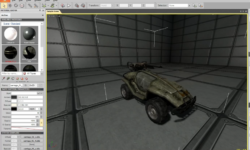Clinique Shoot Post Production
Release date:2020
Author:Karl Taylor
Skill level:Beginner
Language:English
Exercise files:Not Provided
In this series of Photoshop classes you’ll see the complete post production process for the Clinique-style advertising image that Karl shot.
This first chapter focuses on creating the group shot. This involves layering and compositing the final images, cleaning up the background and base surface, removing water droplets and reducing the reflection in the base surface. To do this, Karl uses a variety of tools and techniques, demonstrating how to work with masks, use the clone stamp and brush tool and adjust highlights and contrast.
Class objectives:
Layering files in Photoshop – Demonstrate how to manually align images
Show how to recover highlight details
Demonstrate how to use the Clone Stamp tool
Show how to clean the background and base surface using the Clone and Brush tools
Show how to reduce reflections on a white surface





 Channel
Channel