The Motion Graphics Masterclass – Become a Motion Graphic Artist! by JohnKOBA (Korean, Eng sub)
Release date:2023
Author:JohnKOBA
Skill level:Beginner
Language:Korean
Exercise files:Yes
In this class, I’ll teach you how to create simple yet aesthetic videos rather than colorful and complicated designs never mentioned in my youtube classes. After the course, you can create motion graphics like a professional with essential and practical tips you learn in class.
The motion graphics I created are completed through several steps, From using essential tools to plan your ideas, And even turning that project into actual work! If you follow and trust me through the progress, You can create videos independently, even if those are challenging videos.
1. Concept and Planning Sketches, Storyboards
First, let’s decide on the concept for the video we want to create.
I’ll make a simple storyboard using sketches to get down to work:)
2. Preview work and rough animation
Let’s preview the shots on the storyboard, considering contrast, density, and layout!
3. Add Aesthetic Detail Animation
Bring the art to life with effects such as Text Animator, Trim Path, Mask, etc., which are helpful in practical ways
4. Create Your Video with JohnKOBA’s Tips!
All-in-One class! Understand the flow of the video, animation with rhythm, and features that make motion graphics aesthetic!
After all these steps, you’ll have your video portfolio
Practical tips for creating more upgraded motion graphics
The rules that have been established when it comes to the video production
Hacks from a designer, such as work processes learned through numerous tasks!
I will share various key points clearly so that you’ll be able to follow along.
Never miss the “JohnKOBA Practical Tips” in each curriculum!





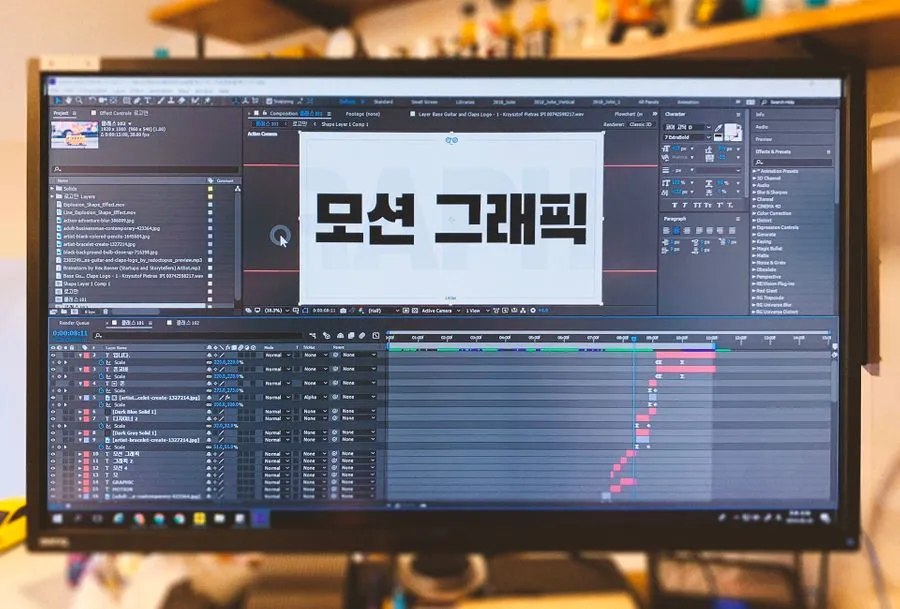
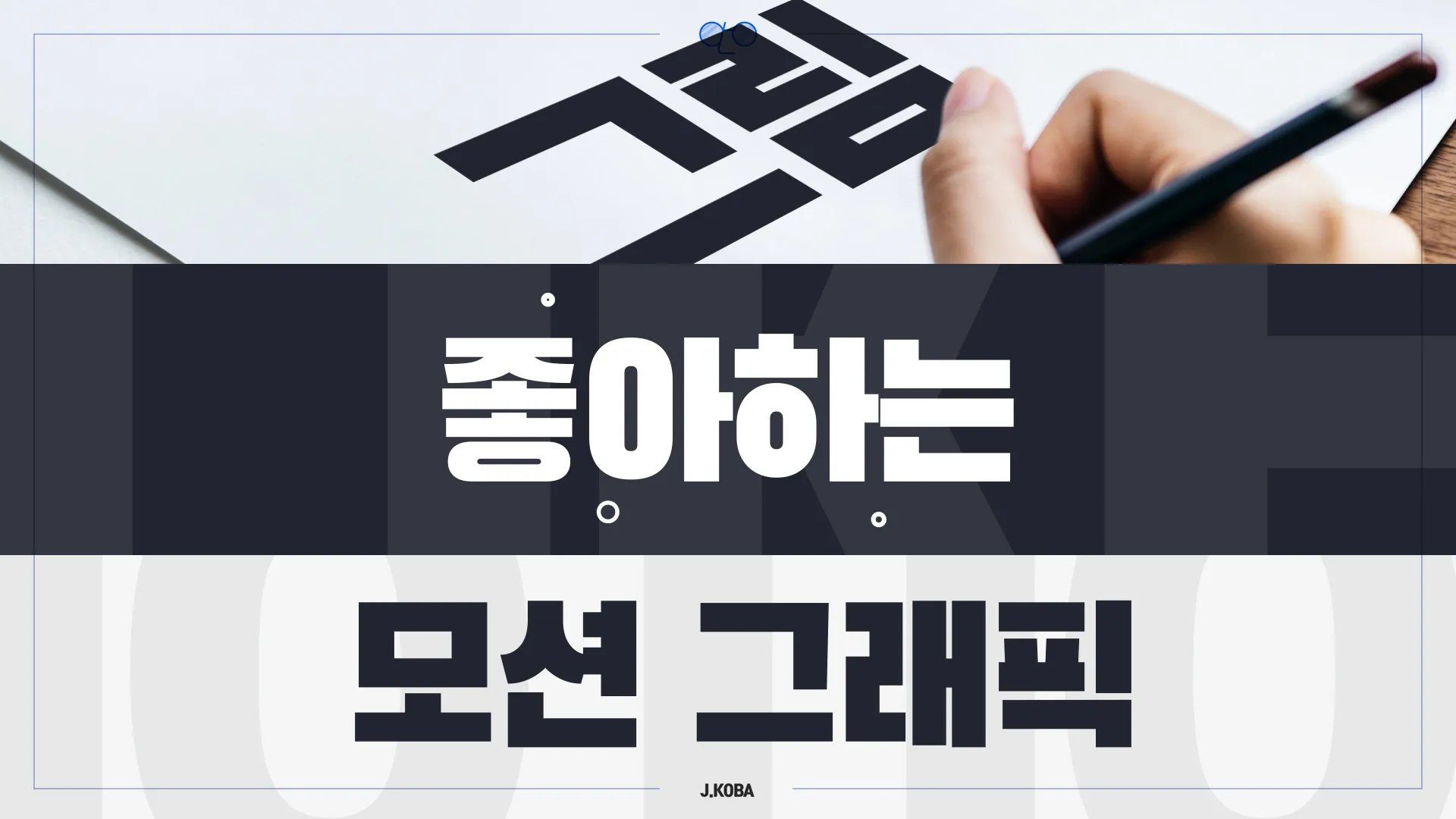
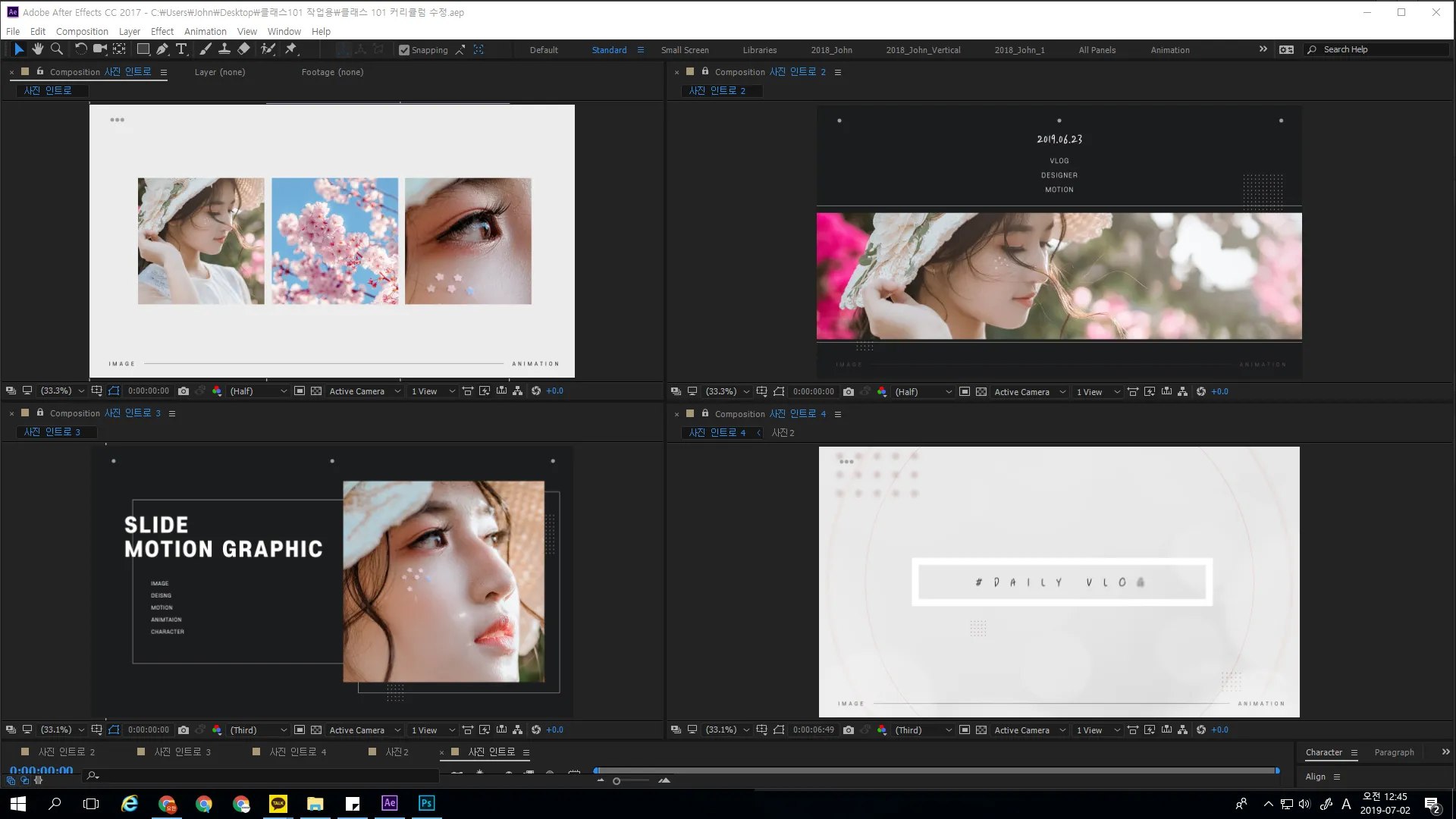

 Channel
Channel


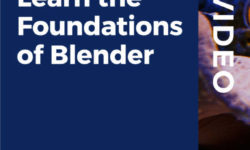



thank youuu. more of his classes please
After downloading the videos, i can’t find english subtitles