Learn background illustrations that make people stand out using 3DCG by ishida (Japanese, Eng Spa sub)
Release date:2023
Author:ishida
Skill level:Beginner
Language:Japanese
Exercise files:Yes
Have you ever felt a creative urge and desired to enhance your skills? Imagine bringing to life the world you envision through background illustrations that perfectly complement your characters.
If you’re already familiar with drawing illustrations and want to take your skills to the next level, I have just the class for you. This class offers a unique opportunity to learn not only how to draw captivating backgrounds but also how to depict people skillfully.
In this class, we’ll dive into 3DCG software called “Blender,” which will expand your artistic horizons and empower you to express yourself in new and exciting ways. With Blender, you’ll have many tools and techniques to create stunning and immersive illustrations.
This class will give you the knowledge and skills needed to draw intricate backgrounds that perfectly complement your characters, bringing your artistic vision to life. Moreover, you’ll also learn how to draw people with precision and grace, ensuring that your characters harmoniously blend with their surroundings.
Join us on this creative journey and unlock the full potential of your artistic expression. With Blender as your tool, you can create breathtaking illustrations that captivate and transport viewers into your imagined worlds.
I will first teach you everything from composition to 3DCG modeling according to the actual illustration production flow.
Chapter 1: “Composition and Light” – The Foundation of Backgrounds
In the first chapter, we’ll explore how composition and light play a crucial role in creating captivating backgrounds. I’ll use an example of my own artwork to explain the concepts, focusing on color schemes that enhance the overall composition.
We’ll delve into the elements that make up a well-composed background, understanding how to arrange objects, use perspective, and create a harmonious balance of light and shadows. By mastering these principles, you’ll be able to create visually pleasing backgrounds that effectively convey the mood and atmosphere you desire.
Chapter 2: Creating a Simple Work Using Blender
In chapter 2, we’ll dive into the practical aspect of creating backgrounds using Blender. I’ll guide you through the basic operations of Blender, starting from modeling simple objects. This will help you gain confidence and familiarity with the software.
As we progress, we’ll apply the techniques learned to actually create a background using Blender. You’ll learn how to manipulate objects, adjust lighting, and utilize the various tools and features Blender offers. Through hands-on practice, you’ll develop the skills necessary to bring your background illustrations to life.
By the end of this chapter, you’ll have the ability to create your own original backgrounds using Blender, opening up a world of possibilities for your artistic expression.












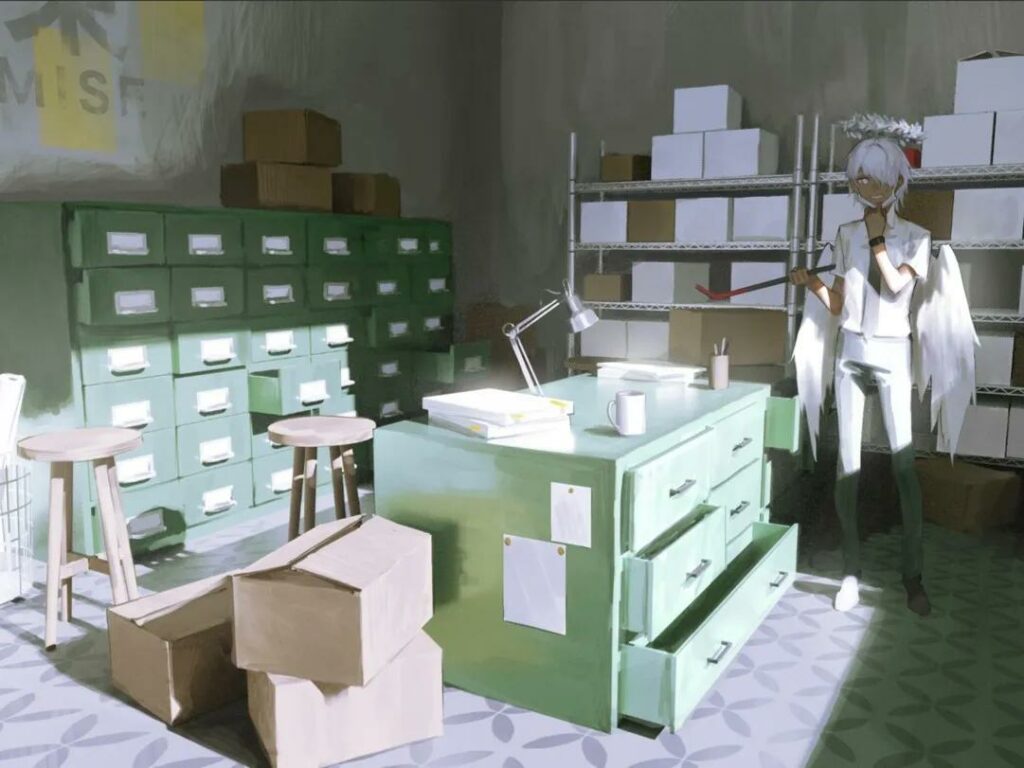
 Channel
Channel






Niice. ‘blender’ tag missing
fixed, thanks