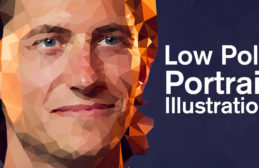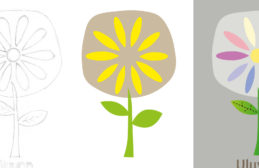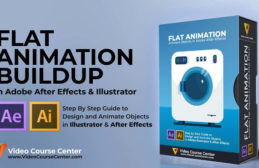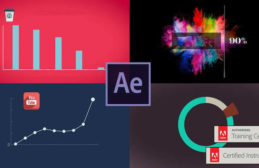Create a modern and unique portrait with the low poly aesthetic. It is a popular look made famous by simplified 3D geometry that we will recreate in…
Category: Illustrator
Discover how to design and create amazing works of art using Adobe Illustrator CC 2019, the world’s most powerful vector-based drawing program. This comprehensive training course is…
Learn Adobe Illustrator on your lunch break. This short introductory course teaches you the basics of this industry-standard vector art tool in 30 minutes. Once you have…
Join motion designer William Kesling to learn how to create a compelling logo animation. This class is perfect for designers who want to learn how to bring…
In this course, you can immediately DOWNLOAD all project files (After Effects and Illustrator scene files), Reference Image (Washing Machine photo), and the Magic Bounce Script. So…
Eddie Bennun is an art director and senior concept artist with a Master’s degree in Direction for Animated Movies, and over 15 years of experience working in…
Learn how to use Illustrator artwork to build amazing videos, animations, and 3D motion graphics. Discover how to share artboards, layers, type, colors, and paths between Illustrator,…
What Will I Learn? You will have beginner to expert level knowledge of graphic design and Adobe CC applications that you will immediately be able to apply…
What Will I Learn? Designing logos Creating vector illustrations Turning photographs into vector artwork Vectorizing and colorizing traced hand drawings Preparing graphics for web and print Designing…
What Will I Learn? You’ll learn to take Excel spread sheets and animate this in After Effects. You’ll learn how to make animated pie charts, line charts…
What Will I Learn? Use brushes in Illustrator Work with shapes in Illustrator make custom brushes in Illustrator Work with 3D layers in After Effects gain an…
What Will I Learn? Students will be able to create feature rich, interactive resumes and portfolios that include hyperlinks, navigation, galleries, video, and animation using Adobe InDesign.…