BOUNDLESS The Everything Bundle by Chris Orwig
Release date:2022
Author:Chris Orwig
Skill level:Beginner
Language:English
Exercise files:Yes
The BOUNDLESS BUNDLE includes my full curriculum! I’ll teach you to be confident and inspired every time you shoot and how to make your photo look awesome in Lightroom and Photoshop.
No matter how long you’ve been doing photography, I’m confident that my training can help!
Learn how to shoot, edit and retouch stunning photos every time.
Unlock inspiration every time you have a camera in your hands.
01. Photoshop & Lightroom Quickstart
01. Improve a Sunrise Photography
02. Advanced Retouching Tips – Fixing a Backlit Photo
03. Send Multiple Images to Photoshop
04. Clean up and Improve Color Tone
05. Better Black and White Photos
06. Optimize your Lightroom Workflow
07. Change the Background in a Portrait – Part 1
08. Change the Background in a Portrait – Part 2
09. Fine Tune Color in Lightroom and Photoshop
10. Cropping in Lightroom and Photoshop
11. Cropping and Finishing in Photoshop
12. Replace the Sky
13. Photoshop Layers Tip
14. Combine Images for a Specific Look
15. Improve the Eyes in a Portrait
16. Improve a Portrait from Start to Finish
09. Creative Mind Masterclass
01. Vol 1
01. Introduction
03. What is Creativity
04. Who is This Course For
05. Become a Beginner Again
06. Create a Greenhouse for Creative Growth
07. Interruption is a Thief
08. The Dead Sea is a Good Muse
09. Harvard of the High Seas
10. Gratitude as a Key to Creative Success
11. A Dull Axe Is A Dangerous Thing
12. Next Steps
02. Vol 2
01. Introduction to Volume 2
02. The Freedoms of Constraint
03. The Ordinary Becomes Extraordinary
04. The Pencil is Mightier Than the Pen
05. Be Who You Are
06. The Winepress That Changed the World
07. Momentum is Your Friend
08. Embrace the Mistake
10. Lightroom Workflow Masterclass
01. Introduction
1. Welcome
02. Import and More
1. Import Speed Tips
2. Import Preferences
3. Using Filename and Metadata Presets
4. Using Filename and Metadata Presets
5. Import as Catalog Quick Tip
6. Sync Folder
03. Preferences, Viewing and Navigation
1. External Editing Preference
2. Changing What you See
3. Viewing Extras
4. Customize the Interface
5. Choosing Modules
6. Choosing Panels
04. Processing Your Photos
1. Using the Previous Button
2. Sync Settings on Multiple Files
3. Batch Processing multiple images
4. Better Batch Fix
05. Workflow Tips
1. Creating Folders and Collections
2. Toggle Clipping Indicator
3. Reset Sliders and Sections
4. Reset the Image and Crop
06. Advanced Essentials
1. Virtual Copies
2. Clean Up Presets
3. Writing Settings to XMP or not
4. Rate Rank Sort
5. Export Presets
6. Next Steps
11. Photoshop Workflow Masterclass
01. Module 1
01. LIVE Intro
02. Tune Up Time
03. Screen Modes and Panels
04. Open Save View Documents
05. Zoomify
06. Non-destructive Filters
07. Magnificent Masking
08. Masking Advanced Tips
09. Adjustment Layer Awesomeness
10. Layer Clipping Mask Adjustments
11. Layer Clipping Mask Fill
12. Layer Styles
13. Layer Opacity and Fill
02. Module 2
01. Creating New Layers
02. Selecting Layers
03. Layer Visibility
04. Layer Review and More
05. Target and Reorder Layers
06. Merge Layers
07. Better Black White
08. Automatic Actions
09. Blend Mode Magic
10. Blend Mode Shortcuts
11. Rapid Retouching
12. Faster Sharpening
13. Brush Size
12. Lightroom Classic Masterclass
01. Welcome and Introduction
1. Work Fast and Create Better Photographs
3. Using and Importing the Course Images
4. Which Lightroom Should I use
02. Importing your photographs into Lightroom
1. Importing Photos From a Folder
2. Importing Photos From a Camera or Media Card
3. How Does Lightroom Keep Track of Your Images
03. Viewing your images in the Library Module
1. Viewing Your Photos with the Grid and Loupe View
2. Using Lights Out and Full Screen View Modes
3. Viewing Multiple Images at Once
4. Customizing View Options
04. Finding and Selecting the Keepers
1. Adding With Flags Stars and Labels
2. Filtering by Flag Rating or Label
3. Fasttrack with Shortcuts
05. The Power of Collections
1. Creating a Collection to Group Images Together
2. The Advantage of Collections
3. Collection Housekeeping
4. Using Smart and Targeted Collections
06. Develop Module Essentials
1. Correcting Exposure Problems
2. Modifying and Improving Color
3. Changing Contrast Texture and Clarity
4. Increasing Color with Vibrance and Saturation
5. Viewing Before and After Previews
6. Cropping Your Photographs
07. Develop Module Advanced Tips
1. Applying Previous Setting to Current Image
2. Synchronizing Adjustments to Multiple Images
3. Transform and Synchronize Settings
4. Transforming the Image Orientation
5. Fine Tuning Exposure Problems
6. Expand Your Creativity with Virtual Copies
7. Creating Better Black and White Landscapes
8. Creating Better Black White Portraits
9. Resetting the Image
08. Fixing your photos
1. Learning How to Use the Spot Removal Tool
2. Removing Spots From Dust on Lens
3. Retouching Away Linear Objects
4. Spot Healing Tips
5. Improving Skin in Portraits
6. Editing with Lightroom and Photoshop
09. Making Localized Corrections
1. Using the Radial Filter to Improve Eyes
2. Improving the Light and Color with the Radial Filter
3. Painting in Corrections with the Adjustment Brush
4. Making Gradual Adjustments with the Graduated Filter
10. Changing and Enhancing Color
1. Fine Tuning Color with the HSL Controls
2. Modify Color with HSL
3. Creating a Split Toned Image
11. Reducing Noise and Sharpening
1. Sharpening Your Photos
2. Reducing Digital Noise
3. Fixing a High ISO Image
12. Correcting Lens Issues
1. Lens Corrections
2. Correcting Perspective
3. Using the Upright Controls
4. Removing Distortion
13. Adding Vignettes and Grain Effects
1. Adding or Removing Lens Vignetting
2. Creating a Manual Vignette
3. Creating a Unique Look with the Film Grain Controls
14. Creating a project from your image
1. Building a Pano Image
2. Creating a Book Project
3. Making a Slideshow
4. Printing Your Images
5. Printing a Contact Sheet
15. Export and Share your photos
1. Exporting Photographs
2. Creating and Using Exporting Presets
16. Help for Common Problems
1. Fixing Folders
2. Finding Lost Images
3. Synchronizing a Folder
13. Black & White Photography Masterclass
01. Welcome
03. Using BW Controls Demo
04. Quicker and Better Skin Tones
05. Shortcut to Faster Conversations
06. Sharpening Details
07. Toning BW Images
08. Working with Presets
09. Better BW with the Adjustment Brush
10. Better BW with the Graduated Filter
11. Better BW with the Radial Filter
12. Combine 2 Versions for the Best Results
13. Finishing BW in Photoshop
14. Portrait Retouching 101
01. Introduction
01. Welcome
02. Exercise Files
02. Portrait of a Legend
01. Setting the Stage
02. Reviewing the Photos
03. Selecting the Keepers
04. Creating a Collection
05. Creating a Strong Black and White Look
06. Fine Tune the Look and Fix the Background
07. Fixing the Hat
08. Content Aware Cropping
09. Final Curves Adjustments
10. Wrapping it All Up
03. Portrait of an Artist
01. What is Your Vision
02. The Scavenger Hunt – Finding the Keepers
03. Choosing the Final Selects
04. Cropping the Keepers
05. Converting to Black and White Look
06. Fine Tune Image
07. Now it s Your Turn
04. Portrait of a Celebrity
01. Introducing the Project
02. Searching for the Look
03. Cropping and Basic Adjustments
04. Fixing Graduated Adjustment and Details
05. Retouching Away Small Details
06. Retouching Skin Tones
07. Fine Tuning Color and Tone
08. Testing Out Other Creative Ideas
09. Photography Your Own Celebrity
05. Conclusion
01. What s Next
15. Portrait Retouching 201
01. Welcome and Overview
02. Getting Started
03. Retouching Details
04. Improving the Neck
05. Fixing Shadows
06. AddingTexture to the Background
07. Improving Edge Details and Focus
08. Changing Color
09. Finals Steps with a Plugin
16. Portrait Retouching Masterclass
01. Welcome
01. Introduction
02. Orientation to Course Files Downloads
02. Enhancing Eyes in Photoshop
01. Enhancing the Eyes with Curves and Masking
02. Using Multiple Adjustment Layers to Improve Eyes
03. Using Camera Raw as a Smart Filter
04. Using Quick Select to Enhance the Eyes
05. Making Eyes Sparkle in Photoshop
06. Improving Eyes in Lightroom
07. Improving Eyes in Adobe Camera Raw
08. Improving Darker Eyes
09. Creating Subtle Improvements
10. Fixing Traditional Glasses
11. Advanced Eye Improvements
03. Improving Teeth
01. Whitening Teeth with Lightroom
02. Fixing a Specific Tooth
03. Whitening Teeth with Photoshop
04. Fixing Teeth
04. Improving Skin
01. Simple Skin Clean-up In Lightroom
02. Removing Skin Blemishes With the Spot Healing Tool
03. Removing Skin Blemishes with the Healing Brush
04. Fixing Shiny or Oily Skin
05. Softening Skin
05. Shape, Sculpt and Modify
01. Thinning the Body
02. Sculpting with Liquify as a Smart Filter
03. Improve the Face
04. Fixing the Shape of a Hat and Shirt
05. Fixing Clothing and Hair
06. Advanced Liquify Settings
06. Removing Wrinkles and Shadows
01. Quickly Remove Shadows in Lightroom and Photoshop
02. Natural Looking Wrinkle Reduction
03. Improve Shadows with Curves
04. Improving the Neck
05. Advanced Wrinkles Reduction
07. Improving Light
01. Add Emphasis with a Radial Filter
02. Improving Light in Fashion Portraits
03. Creating a Better Look with Light
04. Improving Light and Color with the Adjustment Brush
05. Using the Lightroom Light Controls to Finish a Photo
08. Delete Distractions
01. Removing Stray Hairs
02. Retouch Away Distractions in a Commercial Photo
03. Advanced Content Aware Fill Improvements
04. Improving an Environmental Portrait
05. Removing an Object with Multiple Tools
06. Become an Expert with the Patch Tool
07. Removing Unwanted Jewelry
08. Retouching Away Distractions in the Environment
09. Expert Spot Healing
10. Spot Heal a Fashion Portrait
09. Fix the Background
01. Removing Distractions On the Background Quickly
02. Harnessing the Magic of Content Aware Fill
10. Congratulations and Next Steps
01. Next Steps
17. Advanced Portrait Retouching Masterclass
01. What You ll Learn
03. World Renown Ballet Dancer
04. Creating Mood in a Fashion Portrait
05. Celebrity Retouching Project
06. Creating a Strong Headshot
07. YouTube Influencer
08. Fashion Fix
09. Portrait of a Friend
10. Stylized Portrait
11. Portrait of a Composer
12. Modern Business Portrait
13. Natural Light Beauty Portrait
14. Bridal Portrait
15. Street Portrait
16. Poetic Portrait
18. Portrait Lens Masterclass
01. Introduction
1. Introduction
02. A Primer On Lens Focal Length
1. Wide Normal and Telephoto Focal Lengths
2. How Sensor Size Affects Focal Length
3. Focal Length And Distortion And Compression
03. Using Different Focal Lengths
1. Using a Wide Angle Lens
2. Shooting With A Normal Focal Length
3. Working With A Telephoto Lens
04. Changing Your Camera Angle
1. Introducing Camera Angle
2. Capturing A Full Length Portraits With A Wide Angle Lens
3. Creating Good Portraits With A Normal Focal Length Lens
4. Getting The Up Close Headshot With A Telephoto Lens
05. Introducing Depth of Field
1. What is depth of field DOF and why does it matter
2. The Four Factors That Influence DOF
06. The Importance of Depth of Field
1. How F-stop Affects DOF
2. How Focal Length Affects DOF
3. How Camera Distance Affects DOF
4. Removing Distractions In The Background
5. Capturing A Low Light Portrait
6. Practicing Shooting With A Low Dof In Open Shade
07. Finding the Right Lens
1. Lens Basics
2. What s Better – Prime or Zoom
3. Great Lenses At Affordable Rates
4. What s Your Favorite Lens
08. Review and Assignments
1. Reviewing Focal Length and Camera Angle
2. Reviewing Depth of Field
09. Next Steps
1. Finding The Perfect Fit
2. Next Steps
19. Industrial Portraits Masterclass
01. Industrial Shoot
01. Welcome
02. Location Scout
03. Essential Gear
04. Using Texture as a Backdrop
05. Working with Indirect Light
06. Backlighting Your Subject
07. Using Shape and Form
08. Next Steps
02. Post-Production
01. Introduction to Post Production
02. Creating Collections
03. Adding Flags Stars and Labels
04. Selecting the Keepers
05. Improving The Skin
06. Developing the Photograph
07. Synchronize the Settings
08. Batch Processing – With Presets
09. Finishing with Photoshop
10. Next Steps
20. Scenic Portraits Masterclass
01. Live Action
01. Welcome
02. Pre Shoot Preparation
03. Essential Gear
04. Working with a Telephoto Lens
05. Directing subject and working with Props
06. Capturing Images with Props
07. Finding the Right Composition
08. Working with a Wide-Open Scene
09. Working with a Wide Angle Lens
10. Working with Backlight
11. The Wrap
02. Post-Production
01. Welcome
02. The Initial Review and Essential Settings
03. Grouping Images Into Collections
04. Rating the Images
05. Improving the Tree Photos
06. Final Details Before Photoshop
07. Extending the Canvas in Photoshop
08. Correcting Underexposure
09. Improving the Back Lit Photos
10. Making Subtle Improvements
11. Lesson 22 – Finishing the Close Up Portraits
12. Going from Good to Better
13. Rebuilding the Foreground in Photoshop
14. Putting the Keepers in a Collection
21. Family & Kids Portrait Masterclass
01. Introduction
1. Welcome
02. Find Your Style
1. Look with Intent
2. Get Specific
3. What is Possible Where You Live
4. What Do You Have Access To
03. Essentials
1. Write It Out
2. Gear Essentials
3. Commit to a Pricing Structure
4. Scheduling and Planning
5. Flow
6. Finalizing the Sale
04. Stepping Up Your Game
1. Plan a Styled Shoot
2. Develop a Marketing Budget and Plan
3. Create a Website
4. Deliver Your Images With Style
5. Create a Guide
6. Be Generous and Kind
05. Next Steps
1. Next Steps
22. Portrait Gear 101
01. Studio Visit
1. Portrait Gear Essentials
02. Creating a game plan
1. Three Different Types of Portraiture
2. Approach 1 – Minimalist
3. Approach 2 – Traveler
4. Approach 3 – Architect
5. What s Your Vision
6. Creating a Short-Term and Long-Range Budget
03. Gear Essentials
1. Cameras
2. Depth of Field
3. Focal Length
4. Bags
5. Accessories
6. Backdrops Extras
7. Lights
04. Next Steps
1. Next Steps
[Chris Orwig] BOUNDLESS The Everything Bundle by Chris Orwig.7z.001
[Chris Orwig] BOUNDLESS The Everything Bundle by Chris Orwig.7z.002
[Chris Orwig] BOUNDLESS The Everything Bundle by Chris Orwig.7z.003
[Chris Orwig] BOUNDLESS The Everything Bundle by Chris Orwig.7z.004
[Chris Orwig] BOUNDLESS The Everything Bundle by Chris Orwig.7z.005
[Chris Orwig] BOUNDLESS The Everything Bundle by Chris Orwig.7z.006
[Chris Orwig] BOUNDLESS The Everything Bundle by Chris Orwig_Subtitles.7z



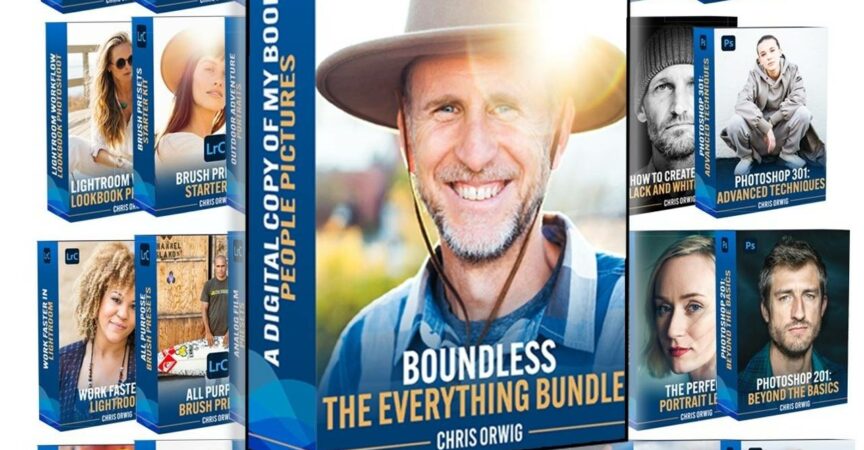

 Channel
Channel






The Rar with the resources is cracked, can you reupload it?