Boost Your Illustration Quality and Efficiency with Blender [Coloso, Kelly, GBC Dub]
Release date:2022, September 28
Author:Kelly
Skill level:Beginner
Language:Korean
Exercise files:Yes
Learn How to Use Blender to Enhance Efficiency and Personalize Your Drawing Style!
Are you finding it harder to achieve the level of perfection you want as your illustrations become more specialized? Are you spending more time and energy improving your work?
With Blender, a free 3D tool, you can streamline your process! Instead of endlessly redrawing rough sketches to get the right composition, Blender allows you to work faster by calculating light, contrast, and manipulating 3D human body models. This course will show you how to use Blender and Photoshop to create your own 3D models that complement your unique style, ensuring both efficiency and creativity.
What You’ll Learn:
- Develop a workflow that allows you to color your illustrations with the richness of oil paintings
- Learn techniques to form an efficient work cycle
- Create customized 3D human body models that match your personal style and artistic deformation
Join expert illustrator Kelly at Coloso to not only strengthen your fundamental understanding of the human body in 3D but also to achieve a balance between perfection and efficiency in your illustrations.
Why Take This Class?
Do you struggle with repetitive tasks or feel limited by a lack of understanding of human anatomy? In this class, you’ll use Blender to visualize human anatomy from various angles and understand it in three dimensions.
With Blender, you’ll:
- Create compelling lighting and angles that are automatically calculated
- Model props and backgrounds to enhance your scenes
Kelly, with over 9 years of experience in the game industry, shares all her insights to help you transform your artistic workflow.
Class Exercises:
- Blender basics
- Custom face creation
- Human body modeling
- Character deformation
- Lighting setup
- Modeling in your drawing style
- Natural facial expressions
- Using free props
- Building density
- Hair texture creation
- Costume material expression
- Detailed finishing touches
Class Highlights:
Integrating 2D and 3D in Your Illustrations:
Expand your skills by blending 2D with 3D using Blender. Streamline repetitive tasks and focus more on creativity, broadening your artistic capabilities and speeding up your illustration workflow.
Mastering Three-Dimensional Basics & Modeling:
Study skeleton and muscle structures in 3D to strengthen your fundamental skills. Save time by using Blender to model and compose your drawings from your preferred angles and lighting setups.
Achieving High-Density Coloring with Brushes & Textures:
Enhance your coloring techniques by combining material brushes and photo textures. Organize tones and silhouettes to achieve detailed, high-density illustrations with the richness of oil painting.
Take this opportunity to level up your illustration skills with Kelly’s expert guidance and unlock the full potential of combining 2D and 3D techniques!



![Boost Your Illustration Quality and Efficiency with Blender [Coloso, Kelly, GBC Dub] img](https://online-courses.club/wp-content/uploads/2024/09/Boost-Your-Illustration-Quality-and-Efficiency-with-Blender-00-864x450.jpg)








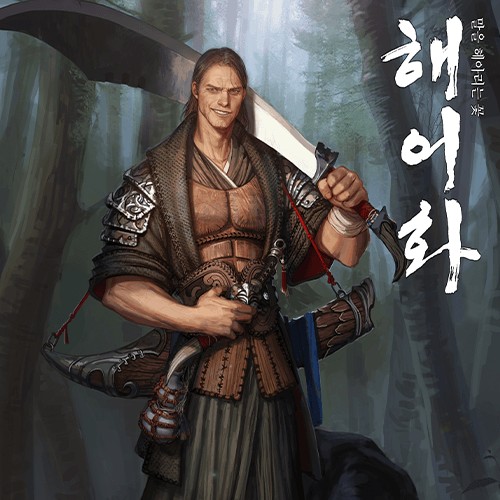




 Channel
Channel





Hello strawberry can I share all of these for rinotuna and guweiz coloso course
These are the tutorial videos I have all of them were bought from gumroad
Samdoesarts tutorials
September 2021 Color fund tutorial
February 2021 Environment tutorial
November 2020 face stylization
January 2021 lighting
Nov 2021 process tutorial
Oct 2020 shape
Cats art diary tutorial full pack
Lanhacy
sep 21 full pack
Wlop tutorials
Skin tone
Hair
Composition
Eye
Color theory
Hi, is this course already available or does one need to wait till it’s backed by X amount of people and recorded?
Não entendi como faz o download na nova página.
Hello! It’s been about a year since the first group buy appeared. Will any of them ever be made available for regular users?