Blender zero to hero
Release date:2019, April
Duration:16 h 38 m
Author:Widhi Muttaqien, S.Kom, MMSI
Skill level:Beginner
Language:English
Exercise files:Yes
What Will I Learn?
Master the fundamentals of 3D software specifically using Blender.
Create any type of 3D models you can imagine from simple to complex ones using different kind of methods.
Able to create material, texture and understand in-depth UV mapping techniques
This course will get lifetime updates so more and more lessons are coming each week …
Requirements
Designed for complete beginners so no prior experince needed.
You must have Blender installed. You can download it for free.
Basic knowledge or graphic editing software such as Photoshop will be helpful, although not necessary.
Wacom tablet or similar devices is recommended for texture painting and sculpting lessons.
Description
== IMPORTANT ANNOUNCEMENT ==
The future Blender version 2.8 brings a lot of exciting new cool features but also big changes on the UI and how things work. Currently this course is being updated to version 2.8. You can find 2.8 lesson videos at the bottom part of the curriculum. After all of the 2.8 lessons finished and Blender foundation officially release version 2.8, the old version of the lesson videos will be removed. All updates are free for existing students.
======
3D skills are very important! Why? As 3D technologies developed rapidly, the market demands on 3D contents are increasing exponentially. There are so many industries require 3D expertise. Architecture, interior design, product design, animated movies, visual effects, advertising, virtual set, game industry, virtual reality, augmented reality, 3D printing industry and so much more, they are all rely heavily on 3D technologies and 3D skilled workers.
If you want to learn 3D using Blender from zero, meaning no prior experience needed at all. Then you’ve come to the right place. The curriculum in this course is carefully designed so that students can learn gradually from the easiest lesson to the more advanced lessons seamlessly. This will ensure the fastest path for you to master Blender.
LIFETIME UPDATES
I’ll be adding and updating this course -in sha Allah- . Planned for future updates are these chapters:
Cycles rendering
EEVEE rendering
Texture painting
Subdivision modeling
Line based modeling
Sculpting
Animation
and many more …
(All updates are free for existing students)
So join now! Take your first step into the world of 3D with Blender and become a master of it in the shortest time!
Happy learning and see you on the other side.
Who is the target audience?
Beginners who want to learn 3D from scratch using Blender.
People who want to make video games using game engines such as: Unity, Unreal, Godot etc.
Architects and interior designers who want to create stunning 3D visualization.
Graphic designers who want to add 3D elements in their design.
Anyone who needs strong 3D skills for different kind of purposes such as: 3D printing, virtual reality, augmented reality, product presentation etc.





 Channel
Channel




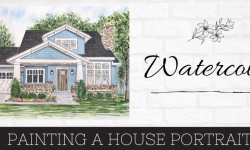

fix some videos don’t work
I found that files from the list below not working properly:
001. Introduction
003. Blender UI
004. Customizing the UI
005. Mouse viewport navigation
006. Keyboard viewport navigation
007. Basic Object operations
018. Snapping
020. creating symmetrical object
024. Mesh selection methods
030. merging vertices
031. Project Wardrobe
037. matcap and AO
038. Undo system
040. security outpost 2
048. mesh deform modifier
051. coconut tree trunk
059. Procedural texture
067. Bump texture variations
069. Specular texture
071. Project Barrel UV mapping
073. Unwrapping process
075. UV Snapping
077. Smart UV project
079. Stitching and welding
087. Symmetrical UV part 1
092. Magic UVW mapping
Please let me know if there are some missing files except these, thanks
thank you admin i can learn now lol
There is no file number 052.
I think the issue with the file numbering. Anyway we don’t have 052 ))