Blender – Fluid Simulation Guide
Release date:2018, April
Duration:02 h 18 m
Author:Stephen Pearson
Skill level:Intermediate
Language:English
Exercise files:Yes
What Will I Learn?
- You learn all about the fluid simulation in Blender
- You will be able to create your own simulations without having to look up tutorials
Requirements
You should be able to use a pc at a basic level.
It is recommended that you have a little bit of prior experience with Blender 3D
Description
Hello everyone and welcome to the Blender 3D Fluid Simulation Guide. In this course you will learn everything there is to know about the fluid simulation in Blender. We will talk about what you need to make a simulation, how to make it and what the best settings are. In the Section 2 we will be going over the Domain object and what every single setting does. In the next section we will be discussing the fluid types and how they interact with the simulation. After that there is 3 different tutorials in which we create an entire scene with materials, lighting and models. One of the tutorials is the thumbnail for this course! The another one is an animation of fluid going through an obstacle course. In this tutorial we model the obstacles, add materials and lighting, animate the camera and simulate the fluid. If you are looking to advice your skills in this area of Blender this course is perfect for you!
Who is the target audience?
- Anyone who want to learn Blender 3D
- Anyone who wants to learn about simulations in Blender
- Anyone who wants to advance there skills in Blender





 Channel
Channel


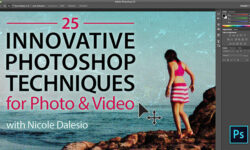



thanku for your thought about students like us.!! love your site .
plz include this also : https://blendermarket.com/products/flipfluids
but there are no tutorials for this addon. Or you mean to get the addon itself? We have only version 1.0.4. Let me know if you need this one.
Sir i need that one.
such a loooong conversation )
Do you still need it?
Yes sir i still need it. Sorry for replying late
I need that one please
Flip Fluids 1.0.5, 1.0.6
enjoy…
thank u so much sir