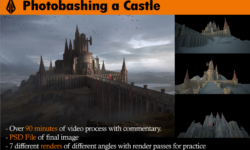SciFi Weapon Design In Blender [Remastered]
Release date:2021, January 11
Duration:05 h 00 m
Author:Blender Bros
Skill level:Beginner
Language:English
Exercise files:Yes
Welcome to this exciting course on hard surface modeling in Blender, where we’ll embark on a creative journey to craft two stunning SciFi weapons from scratch. Throughout this course, you’ll learn how to block out models, add intricate details, employ hard-surface techniques for clean composition, and apply materials for a beautiful final render, all within the Blender software.
Who is it for?
In short: ANYONE interested in 3D modeling/art This course is designed for individuals who are familiar with Blender’s basic toolset (such as scaling, extruding, moving, menus, etc.). Advanced knowledge of Blender is not required, making it accessible to a wide range of learners. However, if you’re a complete beginner or new to hard surface modeling, consider enrolling in our SciFi Crate Design in Blender course for a smoother start.
What will the course cover?
• Hard Surface Modeling • Boolean and Bevel techniques • Shading error cleanup • Artifact and mesh distortion fixes • Vanilla (no addons) Blender workflow • Boolean cleanup • Topology Fixes • Subdivision Surface workflow with booleans • Materials • Lighting • Composition • Rendering
These are the main topics we’ll explore, with a focus on modeling and addressing common issues like shading errors and artifacts. Mastering the ability to model and clean up these errors is crucial, and this course will equip you with the necessary skills for hard surface modeling.
Overview:
We’ll begin by establishing correct proportions using reference photos. Despite being SciFi models, it’s important to ensure elements like the trigger, barrel, and grip are in the right locations. Then, we’ll unleash our creativity to design unique weapons.
Next, we’ll dive into using booleans and modifiers effectively to craft our visual aesthetic with minimal geometry. Along the way, we’ll encounter modeling problems and shading errors, learning how to fix them instantly. Bevels will also play a key role in our workflow to prevent shading errors and artifacts.
Many people find subdivision surface modifiers with booleans daunting, but fear not. Once you grasp the concept, it’s straightforward. We’ll demonstrate various examples of subsurf, booleans, and bevels within a single object, achieving flawless shading.
One of the highlights of this course is working with materials and rendering the completed model. Composition is crucial for creating visually stunning renders, and we’ll cover proper material settings, HDRI lighting, reflectors, and camera angles to achieve an aesthetically pleasing result. Plus, we’ll share time-saving rendering tricks for faster results.
Additionally, there’s a bonus section on advanced editing in Photoshop, enhancing your render for a polished portfolio.
Conclusion:
Whether you’re a seasoned hard-surface modeler or a beginner in Blender or modeling, this course offers a series of practical techniques to accelerate your 3D modeling skills. We’ve crafted the content to be understandable for beginners while providing technical insights for advanced users. By the end, you’ll feel confident in 3D modeling and hard surface techniques, ready to tackle your own projects.



![SciFi Weapon Design In Blender [Remastered] img](https://online-courses.club/wp-content/uploads/2024/04/SciFi-Weapon-Design-In-Blender-Remastered-1-864x450.jpg)

 Channel
Channel