Blackmagic Fusion – From Novice to Expert
Release date:2018, November
Duration:04 h 31 m
Author:Eric Eisenmann
Skill level:Intermediate
Language:English
Exercise files:Yes
What Will I Learn?
Students will gain a good understanding in the tools and functions of the vsisual effects, motion graphics, and digital compositing application Blackmagic Fusion
Students will learn how to create visually compelling motion graphics.
Students will learn how to add visual effects to their videos.
Learn how to do green screen removal and digital compositing.
Requirements
Basic understanding of Windows and how Windows applications work.
PC: Windows 8,8.1,10 Mac: OS 10.10 yosemite or later
8 GB RAM Discrete Graphics card 2 GB RAM
Description
Do you want to learn motion graphics, visual effects, and compositing but felt held back by the cost of software like After Effects? If you answered yes, than I have great news for you.
There is a very powerful application that is used in both the TV and movie industry called Blackmagic Design Fusion. It is made by the same company that makes Davinci Resolve. It has pretty much all of the capabilities of AE but the good news is you can get it for FREE. They have two versions available, one for free download and another studio version which costs $299. The great thing is that most of its best features are available in the free version. Both versions were recently updated and even the paid version is now 1/3 the price is was available for previously.
This course presents some of the basics of the application, but is mainly focused on teaching more intermediate to advanced elements of both Blackmagic Fusion 9 and VFX in general. We will create real world examples that represent what is actually practiced in video production.
Some of what is covered in the course:
Creating new compositions(Projects) in Fusion 9
Add visual interest to your videos with Motion Graphics
Tracking objects and adding text and other elements that follow them
Keying(Green Screen Removal)
Stunning Titles and lower thirds
Learn to create your own video transitions including the popular Light Leaks technique
Learn how to blur out a persons face or a license plate in a video
What Will I Learn?
People interested in motion graphics and visual effects on a budget.
Those with some experience in other similar programs like After Effects that want to try a feature rich free alternative.





 Channel
Channel



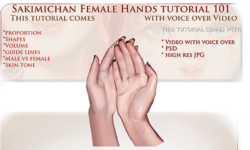


Nice.Please upload VFXstudys new compositing course