Basic Rendering 2 – Imaginary Light & Shadow
Release date:2016
Duration:01 h 05 m
Author:Ctrl+Paint
Skill level:Beginner
Language:English
Exercise files:Yes
Are you having trouble rendering imaginary forms? This series continues where Basic Photoshop Rendering left off: transitioning from photo studies to imaginary objects. Many artists feel lost rendering light without the ‘roadmap’ provided by reference materials. Basic Rendering 2 breaks down light and shadow into simple, repeatable, rules. Though you’ll learn these basic formulas on simple objects, they apply equally well to complex line drawings and scenes. Watch the video preview here.
Note: This series is best watched after completing Basic Photoshop Rendering.



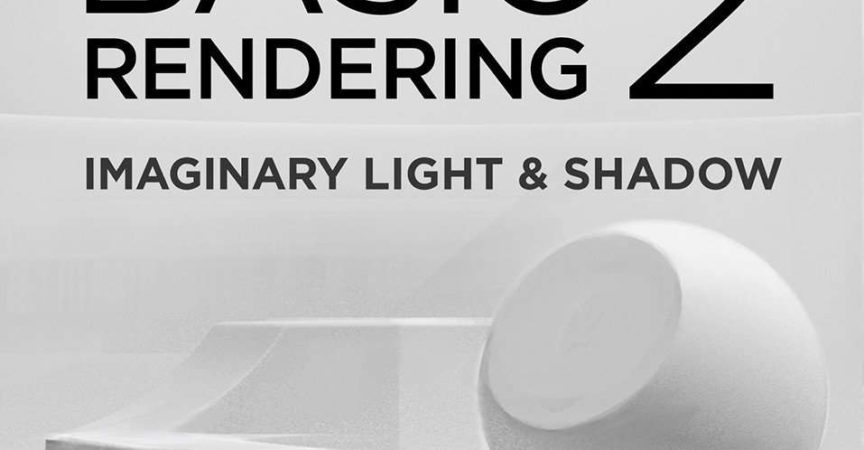

 Channel
Channel


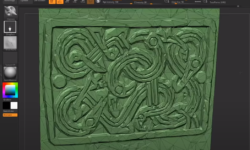
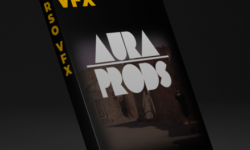


More from Ctrl+paint please!
Digital Sketching Starter Kit
Concept Art Starter Kit
Digital Realism Starter Kit
3D Pointover Starter Kit
Thanks a bunch!
Ctrl+Paint – Perspective Sketching
Ctrl_Paint -Digital_Realism
Ctrl+Paint – Concept Art Starter Kit
Ctrl_Paint Color Starter Kit
CtrlPaint – 3D Paintover Starter Kit
Courses above are on the way to a cloud.
Can you please upload Ctrl+Paint – Perspective Sketching Series.
Thanks!
can you uploud the the right resource for this part
part 2 and 3 are same