Advanced Graphics in Revit
Release date:2019, January 10
Duration:05 h 00 m
Author:Balkan Architect
Skill level:Beginner
Language:English
Exercise files:Yes
Advanced Graphics in Revit refers to the use of advanced rendering and visualization techniques to enhance the visual quality and realism of architectural designs created in Autodesk Revit software. Revit is a popular Building Information Modeling (BIM) tool used by architects, engineers, and designers to create 3D models and produce construction documents.
In Revit, you can go beyond the basic default graphics and explore various advanced graphics features to create visually stunning and immersive representations of your design. Some of the advanced graphics capabilities in Revit include:
- Materials and Textures: Revit allows you to apply realistic materials and textures to different elements of your design. You can choose from a library of predefined materials or create custom ones, adjusting properties such as reflectivity, transparency, and roughness. Textures can be applied to surfaces to add visual detail and depth.
- Lighting and Shadows: Proper lighting and shadows can greatly enhance the realism of your design. Revit provides options for controlling the placement, intensity, and color of artificial and natural light sources within your model. You can also adjust the position and settings of the sun for accurate daylight simulation. Shadows cast by objects can be displayed, creating a more dynamic and realistic environment.
- Visual Styles: Revit offers various visual styles that determine how your model is displayed. You can choose between shaded, wireframe, hidden line, realistic, and other styles to achieve the desired visual representation. Each style has its own settings for controlling factors like edge visibility, line weight, and ambient occlusion.
- Rendering: Revit has built-in rendering capabilities that allow you to generate high-quality, photorealistic images and animations of your design. You can define rendering settings, such as resolution, lighting, materials, and camera views, to produce visually stunning visuals. Revit’s rendering engine utilizes ray tracing techniques to simulate light interactions accurately.
- Visualization Plugins: To further enhance the graphics capabilities in Revit, you can use third-party visualization plugins. These plugins offer additional features and advanced rendering engines that can produce even more realistic and detailed visuals. Examples include Enscape, V-Ray, and Lumion.
By leveraging these advanced graphics features in Revit, you can create visually compelling presentations, walkthroughs, and renderings that effectively communicate your design intent to clients, stakeholders, and project teams.



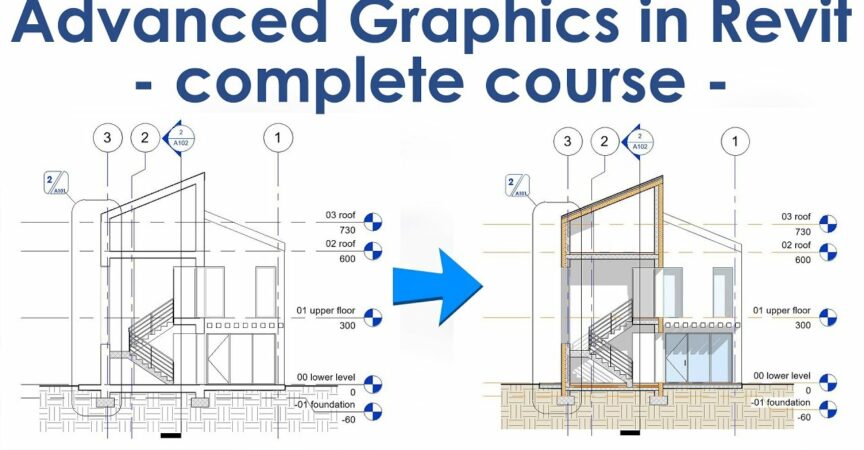

 Channel
Channel





