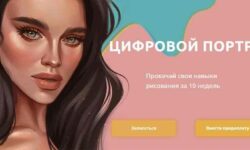Automatic 1111 Image Creation with AI Online Course by Oleg ОreX – Онлайн курс по созданию изображений с помощью искусственного интеллекта Automatic 1111 (2023)
Release date:2023, December
Author:Oleg ОreX
Skill level:Beginner
Language:English
Exercise files:Yes
Automatic 1111 – a powerful and free tool. Opens the door to the world of AI-generated images for those who want to learn how to transform ideas into visual masterpieces using artificial intelligence. And also to obtain a new, highly paid, and in-demand profession.
From the best specialist in Automatic 1111 – Oleg OreX
What will you learn in the course:
- Mastery of powerful AI technology. Master the skills of using Automatic1111 to turn your creative ideas into visual realities.
- Effective visualization of ideas. Gain the ability to quickly turn your ideas into amazing images.
- Adaptation to different styles. Learn to create images in various styles, from realistic to abstract, and blend them.
- Creating commercially valuable works. Discover how to monetize AI-generated images in various fields.
- Creating a portfolio with AI art. Compile an attractive portfolio with AI-generated works that showcase your uniqueness and creativity to potential buyers.
- Using AI for personal branding. Learn how to use AI-generated images to strengthen your personal brand and attract attention to your services or products.
- Communication and presentation of works. Acquire skills for effectively presenting your AI works to potential clients or on social networks.
Course curriculum:
1 Lesson. Introduction to Automatic 1111
2 Lesson. Hardware requirements and online services
3 Lesson. Local installation of Automatic 1111
4 Lesson. Introduction to the Automatic 1111 interface
5 Lesson. TXT2IMG – turning text into images
6 Lesson. Working with styles
7 Lesson. Enhancing and enlarging images with HI RES FIX
8 Lesson. IMG2IMG – Image into image
9 Lesson. INPAINT – Editing image areas
10 Lesson. SKETCH – Image generation from a sketch
11 Lesson. EXTRAS 12 Lesson. How image generation scheme works
13 Lesson. Writing hints techniques
14 Lesson. TEXTUAL INVERSION and LORA
15 Lesson. EXTENSIONS – Add-ons
16 Lesson. CONTROL NET – Control network
17 Lesson. UPSCALE Tile – Image upscaling
18 Lesson. OUTPAINTING – Increasing image size
19 Lesson. AFTER DETAILER – Automatic facial detailing
20 Lesson. BACKUP and organization of Automatic 1111 files
21 Lesson. CONTROLNET IP-ADAPTER – Copying style from reference
22 Lesson. REACTOR – Face replacement
23 Lesson. DALL-E and Midjourney
24 Lesson. Use of foreign services from Russia
25 Lesson. Styles, artists, genres
26 Lesson. Monetization, or how to earn decently as a neurodesigner
27 Lesson. Diploma work and course completion certificate issuance





 Channel
Channel