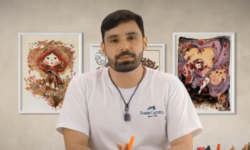Unreal Shader – Trunk & Foliage by Michael Gerard
Release date:2020
Duration:03 h 15 m
Author:Michael Gerard
Skill level:Beginner
Language:English
Exercise files:Yes
Welcome to the Unreal Shader Series!
In this course, I’ll guide you step by step through the process of creating a sophisticated Vegetation Shader. Vegetation shaders are crucial for rendering realistic trees, saplings, bushes, small plants, and grass, and this course will help you master the art of shader creation for these elements.
Compatible with Megascans 3D plants and Speedtree assets
What You Will Learn:
- Two Main Shaders: Create shaders specifically for Bark/Foliage assets and ground foliage.
- Attribute Parameters: Manage color, normal, roughness, specular, and ambient occlusion intensities.
- Subsurface Scattering: Implement custom controls for color and intensity to simulate light passing through vegetation.
- Billboard Logic: Understand the implementation for Speedtree assets.
- Wind Effects: Apply a wavy wind shader for non-Speedtree assets and utilize the native Speedtree wind (note: .st9 format is not supported).
- RVT Blending: Achieve seamless transitions between terrain and foliage.
Get ready to enhance your Unreal Engine projects with professional-grade vegetation shaders!





 Channel
Channel