Modeling in Blender by Tautvydas Kazlauskas
Release date:2021, August
Author:Tautvydas Kazlauskas
Skill level:Beginner
Language:English
Exercise files:Yes
Hello and a warm welcome!
After much anticipation, I am delighted to present this tutorial to you!
THE COURSE
In this comprehensive modeling course, I will guide you through the creation of several models from inception to completion, unveiling a myriad of modeling techniques inherent to Blender. We’ll be crafting props, striking a balance between organic and hard surface modeling. Whether you’re inclined towards environment art and props or are more of a character artist, this tutorial holds valuable insights that can enhance your skills.
This tutorial is designed for those with a basic understanding of 3D who are eager to broaden their knowledge. Whether you’re making the transition to Blender from another software or seeking to refine your modeling skills, this course has much to offer. While not a complete beginner’s guide, I do provide an introduction to Blender and start with simpler concepts before progressing to more advanced topics. Should you encounter any challenges, I’m here to assist!
CHAPTERS
- Quick Introduction to Blender: Familiarize yourself with the Blender UI and navigation, especially useful if you’re new to the software.
- Modeling Techniques: Dive into nearly an hour and a half of exploring various modeling techniques and tools that will be used throughout the tutorial.
- Modeling a Stone Lantern: Start with something easy – modeling a stone lantern from start to finish, perfect for beginners.
- Modeling a Tsuba (Katana Hand Guard): Progress to a more complex project by modeling a Tsuba from start to finish.
- Advanced Tsuba Modeling: Delve into complexity by using Blender’s grease pencil tool to draw intricate shapes while modeling another Tsuba.
- Completing the Katana: Bring all elements together by modeling the remaining components of the katana, creating every detail from scratch.
- Bonus Chapter: Explore additional models showcased in the gallery (2, 3, 4, B, C), discussing why they weren’t included in the tutorial and offering general insights on approaching different models.
Enjoy the learning journey!



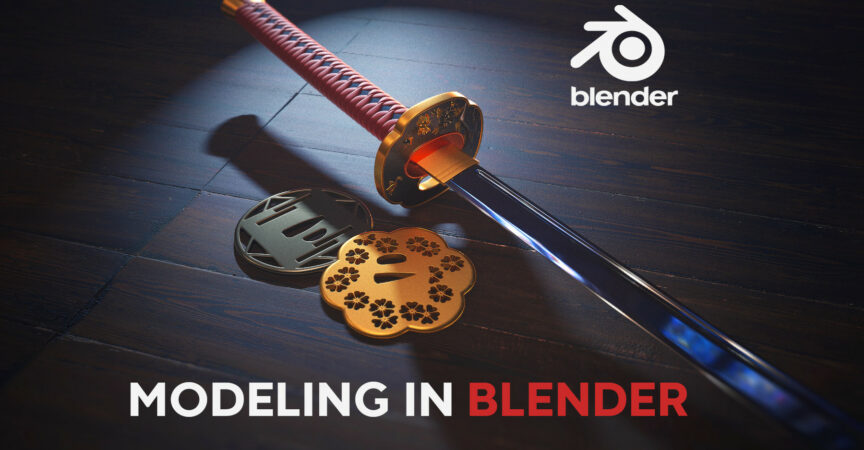

 Channel
Channel





