Art of Composite – Photoshop Video Training Bundle
Release date:2022
Author:Clinton Lofthouse
Skill level:Beginner
Language:English
Exercise files:Yes
In this module you’ll learn how to prepare and plan for your Photo Manipulation / Compositing projects, as well as essential fundamentals for understanding Colour, Light, and Composition.
The Foundational Tools Module will teach you the ESSENTIAL tools for creating Photo Manipulation / Composite artwork.
Lessons cover Compositing Tools (Pen Tools, Selections, Layers, Layer Masks, Clipping Masks), and Processing Tools (Adjusment Layers, Layer Blend Modes, Curves Adjustments, Brushes, and Smart Objects).
The Compositing Module gives you the tools and building blocks for creating high-drama composite artwork.
You’ll learn Colour Matching, Perspective, Tonal Values, Shadows, creating the illusion of Depth, and much much more.
With Styling & Processing you’ll learn how to add the final ‘polish’ to your artwork, ready to show your client, or share to your online portfolio…
Lessons cover a massive collection of hacks, tricks, and final touches – including lessons in Dodge and Burn, adding Light and Atmosphere FX, tweaking Contrast, Color Grading, Sharpening, and more!
With an understanding of Prep Work, Foundational Tools, Compositing, and Processing – you can put your new skills into action with these full-length Project Tutorials.
FULL Walkthrough Lessons include: Editorial Composite, Fantasy Scene, Movie Poster, and SciFi Character.





 Channel
Channel


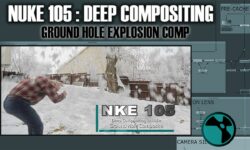
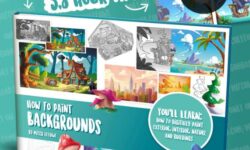


The videos after 31 are missing.
https://photomanipulation.com/collections/video-training-bundle/products/digital-landscapes-reloaded-video-training-bundle
plz upload this updated course
https://www.phaserunner.com/
Fantasy Environment Photo Composite course kindly upload this
not working , pls reupload it
and exercise files?? anyway thanks for the course n.n
All the 7z files are not working…