Animating in After Effects How to Organize, Package, and Deliver Your Files
Release date:2021
Author:William Kesling
Skill level:Beginner
Language:English
Exercise files:Yes
Learn how to project manage video files in After Effects like a pro with Digital Design Artist William Kesling!
When several team members are involved in a project, it’s important to implement a workflow that is both efficient and simple. William walks us through industry standards for properly organizing and packaging After Effects files for seamless hand-off and team success.
You’ll discover how to:
Create a file system that works
Stay organized in After Effects
Effectively ship a finished project
Whether you’re looking to update your current process or are creating a workflow for the first time, this class will ensure you’re the most organized animator on your team, from project kick-off to final delivery
Create your next motion design faster than ever before with animator and digital design artist William Kesling’s favorite, underrated techniques in After Effects and Premiere Pro!
Whether you work in After Effects and Premiere Pro or just After Effects, William reveals how to seamlessly use the two in order to speed up your workflow.
Together with William, you will learn how to:
Get the most out of Premiere Pro and After Effects to level up your motion design
Seamlessly move a sketch edit from Premiere Pro to After Effects
Source and relink footage that might have unlinked in the process
Create atmosphere and depth to your motion design in After Effects
From adding atmosphere to your sketch edit to sourcing and relinking footage along the way, this class will provide you with the tools to stay organized, work fast, and create your best work yet.





 Channel
Channel


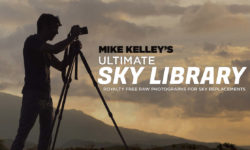



https://www.artstation.com/marketplace/p/1xWR/understanding-and-applying-design-principles