Animating Cartoon Characters in Maya
Release date:2015, December 9
Duration:02 h 17 m
Author:George Maestri
Skill level:Intermediate
Language:English
Exercise files:Yes
Now that you’ve rigged your characters, it’s time to make them move. Starting from where Modeling a Cartoon Character in Maya left off, George Maestri teaches five simple steps to creating exaggerated cartoon animation in Maya. Using the rig developed in the previous course, he shows how to animate a walk, create a jump, animate changes in facial expression and posture, animate a “zip out” or quick exit, and then show how to finalize and render the complete project. Throughout the course, George touches on animation principles such as squash and stretch, exaggeration, follow-through, and overlapping action.
Topics include:
Working out the walk timing
Blocking out footsteps
Animating the character’s walk
Animating a jump, including the landing and follow-through
Blocking out and timing poses
Creating facial expressions
Animating a quick exit
Adding lights
Rendering in Maya



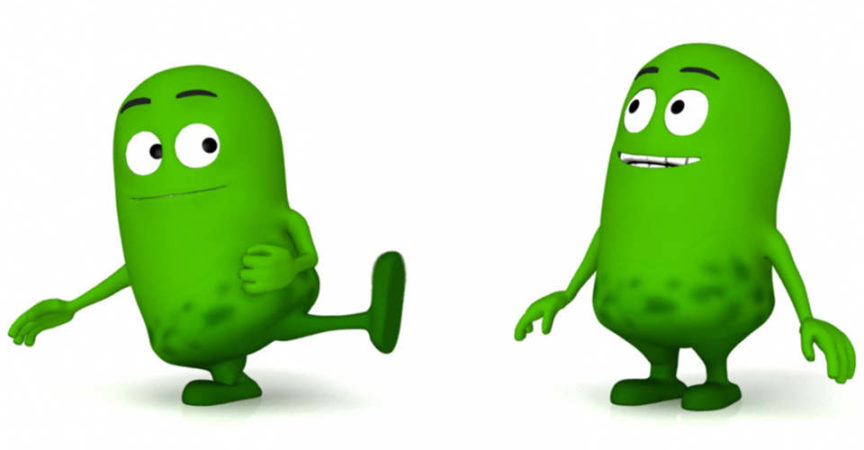

 Channel
Channel





