Animate an Explainer Video in Adobe After Effects CC with Motion Graphics (Updated)
Release date:2018
Duration:02 h 06 m
Author:Lucas Ridley
Skill level:Beginner
Language:English
Exercise files:Yes
Explainer videos are in high demand, with video content driving sales traffic and generating awareness for products and services many businesses are in need of a good explainer video to convey the value of their business to potential customers.
In this class, you will learn the fundamental tools in After Effects specifically related to creating an explainer video.
After Effects is an incredible program that has a broad range of capabilities. We will focus on three main ingredients that are vital to any explainer video: interesting transitions, flourishes, and characters.
The goal of the course is to finish with an understanding of what makes an appealing animation in regards to explainer videos and how to create it for yourself in After Effects.



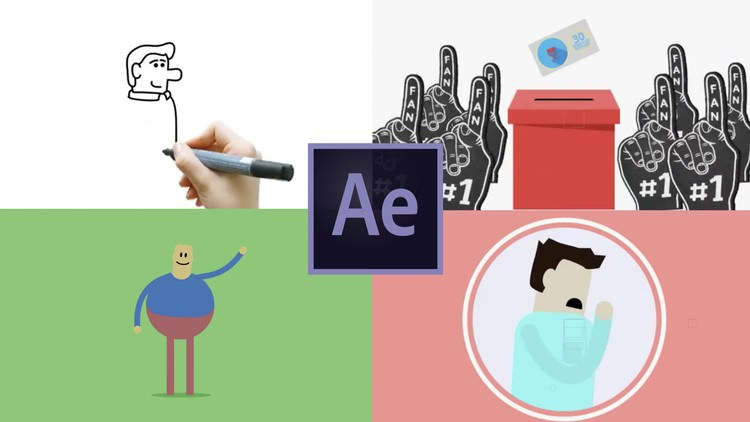

 Channel
Channel






please upload as single part any host server