After Effects Guru- Expressions
Release date:2016, October 12
Duration:02 h 38 m
Author:Luisa Winters
Skill level:Intermediate
Language:English
Exercise files:Yes
Expressions are an incredibly powerful feature in After Effects. They are a way to affect the values of properties using lines of code rather than keyframes. This makes expressions faster and cleaner than traditional animation techniques. In this course, author Luisa Winters demonstrates how to use expressions in Adobe After Effects. Watch and learn how to add and edit expressions, change dimensions like rate and value, and use variables to assign and change values globally. Plus, find out how to use the After Effects Expression Language menu and introduce randomness into expressions for more creative possibilities.



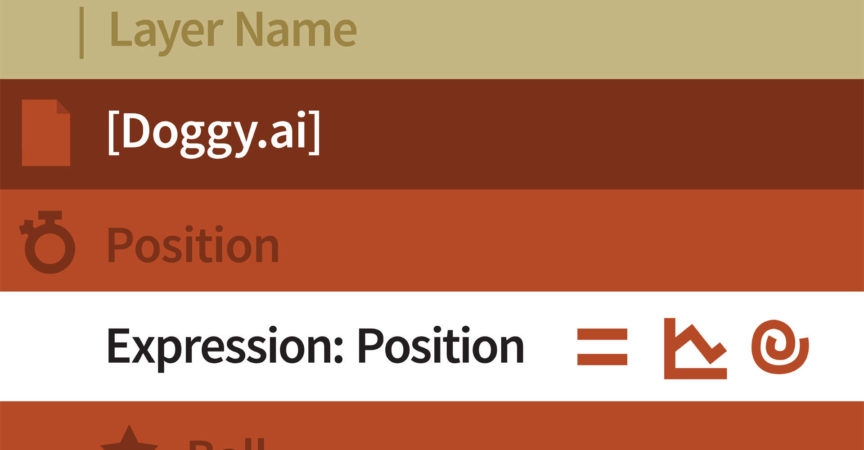

 Channel
Channel






Hi, this tutorial does not have the exercise files. Can you please upload them
The Ex-Files.zip doesn’t contain the course files. Please fix it and accept a very big hank you. I really appreciate your work and help.
I’ve added one more file to a cloud:
Ex_Files_AEGuruExpressions.7z
?Thank you so much.
THANK* you
Sir, can you please add “Expression Trip” (From Motion Design School).
And Thank you
expression session from school of motion please….