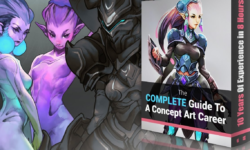After Effects Guru – Animating Logos
Release date:2013, November 12
Duration:01 h 22 m
Author:Ian Robinson
Skill level:Intermediate
Language:English
Exercise files:Yes
This episode of After Effects Guru combines the powers of Adobe Photoshop, After Effects, and Illustrator to help you make polished logo animations for your clients. Learn how to use the Keyframe Assistant to build animations with multiple repeating elements, and animate with color, starting with grayscale values you’ll use to generate different hues. Ian Robinson also provides some project-saving advice for what happens when you don’t have access to the full-res version of a logo. Last, you’ll learn about the best formats for outputting animated logo bugs and animations that contain transparency.
This course was created and produced by RHED Pixel. We’re honored to host this content in our library.
Topics include:
Optimizing bitmap and vector logos
Repeating animation with the Keyframe Assistant
Animating with colors
Animating type logos
Building and saving transitional elements
Rendering your animation



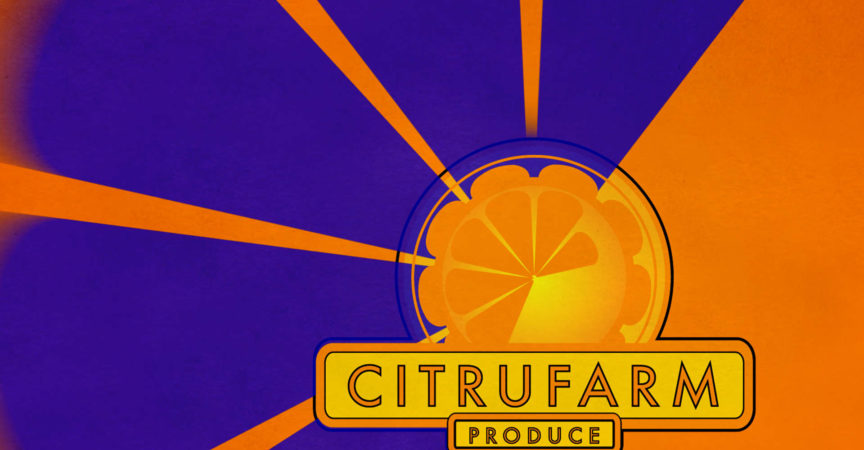

 Channel
Channel