Advanced After Effects Build A Motion Graphics Template by Jake Bartlett
Release date:2021
Author:Jake Bartlett
Skill level:Intermediate
Language:English
Exercise files:Not Provided
In this course, I’ll teach you how to get started making your very own motion graphics templates. These templates are designed in After Effects but are usable and even customizable in Premiere Pro. I’ll walk you through how to use the Essential Graphics Panel in After Effects in order to build customizable controls for your design. In order to make a dynamic template, we’re going to have to use some expressions; but don’t panic! Using code in your motion design isn’t nearly as scary as you might think, and once I teach you how to use them in your projects, you’ll never look back.
Motion Graphics Templates are a huge time saver in a lot of different ways. Whether you’re building templates for a team of editors, selling templates online, or just wanting to learn advanced After Effects workflows, this is the class is for you. By the end of this course, you’ll have complete confidence incorporating expressions into your motion design projects, using the essential graphics panel, and exporting your very own motion graphics templates.



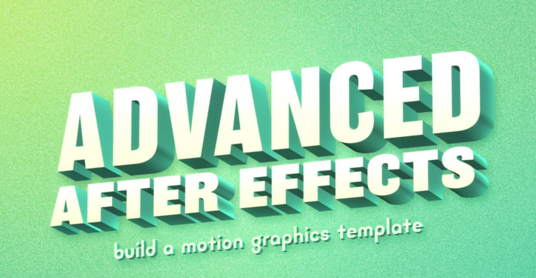

 Channel
Channel





