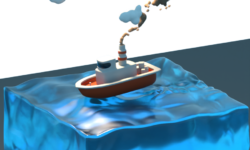Adobe Illustrator CC – Essentials Training Course
Release date:2019, December 13
Author:Phil Ebiner
Skill level:Beginner
Language:English
Exercise files:Yes
This course was designed for the complete beginner, with practice files and fun projects to get you taking action. Throughout this Illustrator CC course, you’ll be designing your own real-world projects that are professional and inspire you to do even more!





 Channel
Channel