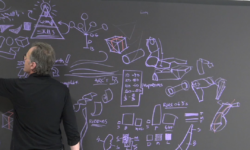Actions in Adobe Photoshop 2020
Release date:2021
Author:Ben Willmore
Skill level:Beginner
Language:English
Exercise files:Yes
CLASS DESCRIPTION
Replace Repetition With Automation
AFTER THIS CLASS YOU’LL BE ABLE TO:
Automate a wide variety of multi-step techniques
Apply an Action to hundreds of images using the Batch command
Use subroutines to incorporate a set of steps into multiple actions
Utilize Conditionals to change the course of an action based on the unique characteristic of a layer
Troubleshoot existing actions
WHO THIS CLASS IS FOR:
Beginner, intermediate, and advanced users of Adobe Photoshop.
Those who want to gain confidence in Adobe Photoshop and learn new features to help edit photos.
Students who’d like to take ordinary images and make them look extraordinary with some image editing or Photoshop fixes.





 Channel
Channel