Blender 2.8 The complete guide from beginner to pro (Parts 1-15)
Release date:2019, June
Author: Julien Deville
Skill level:Beginner
Language:English
Exercise files:Yes
What Will I Learn?
Discover the software to integrate it into your workflow
Apprehend the interface and keyboard shortcuts for better efficiency
Modeling, rendering , lighting simple scenes
Animation , rigging, simulation, sculpting , texturing
Requirements
Good computer skills. The basics in 3d will be a plus but are not mandatory
Description
This is a complete training dedicated to learning the Blender 2.8 software. Blender 2.8 and a free 3D software and opensource.
This complete training will allow beginners to discover the software entierely. Blender 2.7 users will find an opportunity to make the transition to the new version.
This training is divided into 15 chapters that will allow you to progressively and consistently learn. Most of the chapters are punctuated with exercises to review the features covered and implement them. The source files are included in the training and allow you to understand the progress of a project.
During the training we will produce in parallel a complete project to create a robot from modeling to animation, this project will allow you to apply the Blender functions learned in the course.
From discover ring the software, to polygonal modeling, object mode, edit mode, different rendering engines, scene lighting, realistic material creation, texturing, digital sculpture, animation, simulations, compositing, all these notions will be addressed in this training and will allow you to progress in the software.
Who is the target audience?
Anyone interested by Blender and open source. From the freelance graphic designer to the company wants to integrate open source.



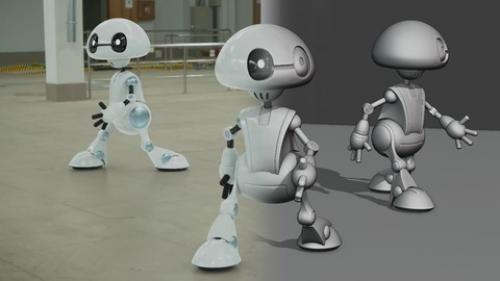

 Channel
Channel


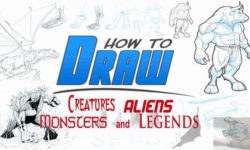



Can you please upload this court https://www.udemy.com/course/character-animation-for-beginners/ please
Can you please upload this cour https://www.udemy.com/course/character-animation-for-beginners/ please
Please upload this course
https://www.udemy.com/course/fundamentals-of-vfx/
Thank you for the upload. The last 5 lessons seem to be missing.
Hi … whenever you can, can you update the course…. Chapter 11 – 15. Thanks in advance.
Incomplete course please upload remaining as well
hi, the chapter 01.002 is not working. Is it possible to re-upload the video?
I see. will reupload later… Thanks
and chapter 02.011
Hi, the chapter 07.50 and 07.51 is not working. Is it possible to re-upload ?..thanks
Please upload chapters 02.011, 02.014, 02.018, 03.021, 03.028, 03.029, 03.030, 03.031, 04.035, 07.049, 07.050, 08.062.
I did buy you coffee twice 🙂 Can you tell me how I can download them all at once instead of open one at the time?
Great work and thank you
All files have been reuploaded. Thanks
01.002 and 02.011 are still having “error playing cannot load video” errors
pls upload reference images that go with the videos (usually found with the udemy/skillshare course I believe
01.002. Download, installation and minimum configuration still not working – thanks)
02.011. OTHER OBJECTS OVERVIEW.MP4 – not orking thanks)
many of them are broken please check – thanks)
02.011. Other objects overview
not downlaoding
fixed
what about CG Fast Track tutorials can I get for free can you upload here
why not. Please upload all that you have to mega.nz and come back here with the links
Hi,
could you upload learn squared course: production for concept art by Jan Urschel?
thanks for everything else
.
Hi Admin, thanks in advance for the courses and all your work and effort here.
These parts are offline, can you please reupload them again?
The course is Blender 2.8 The complete guide from beginner to pro
The videos are:
-01.002. Download, installation and minimum configuration
http://mediafile.cloud/545dd802144bdb5a
-02.014. Objects relationships
http://mediafile.cloud/679d75a4dd7348c8
-08.062. easy HDRI Addon
http://mediafile.cloud/15b9ef7de357fccd
There is also a missed video i guess, in the chapter 11 just after the video 11.079. Retopology, the name is:
11.9-Baking a Normal and Ambient Occlusion map after Retopology
You can check it on Udemy if you prefer.
Is there any chance to upload it?
Thanks a lot anyway.
Thank you very much
02.014 not working.
Thanks a lot 🙂
02.014 is broken, could you please fix it?
Thanks a lot.
fixed
There is no 11.080 please
01.001 and 0.8.062 are not working, Please fix. Thank you.
11.080 is also missing.
Hi Admin and thanks for you effort!
Video 8.062 can’t be downloaded – can you fix it please?
is the .7z on the bottom parts 1-15?
hello. i am a student
01.002, 08.062, 10.070 can’t be downloaded
please fix. thank you