Adobe Illustrator Speed Course Increase Workflow Efficiency
Release date:2019
Duration:01 h 17 m
Author: Jon Brommet
Skill level:Beginner
Language:English
Exercise files:Yes
In this class I am going to show you some of my top tricks for using Adobe Illustrator with speed. They include using quick keys, shortcuts, customizing your tool bar, workspace, symbols, swatches, and more. With a little practice and setup, you’ll be using Illustrator with far more comfort and efficiency moving forward.
Get the free Illustrator Shortcuts .pdf in the Class Project section.



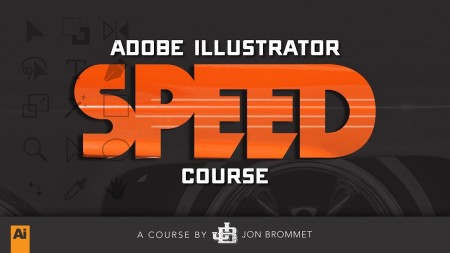

 Channel
Channel





