Preparing sculpts for 3D printing by Oasim Karmieh
Release date:2023, December
Duration:02 h 19 m
Author:Oasim Karmieh
Skill level:Beginner
Language:English
Exercise files:Yes
In this tutorial, I will guide you through the process of preparing digital sculptures for 3D printing. We will cover how to split a figure into keyable parts while focusing on two critical aspects: achieving a clean print and ensuring ease of painting.
I will demonstrate various workflows for preparing 3D files for both prototype and production purposes. We’ll explore different approaches depending on the materials used, such as resin, vinyl, and PVC.
We will begin by analyzing the figure we intend to split and prepare for 3D printing.
This course is divided into 23 easy-to-follow videos, each ranging from 5 to 20 minutes. None of the videos are sped up; they are all recorded in real-time to ensure transparency about the tools and methods I am using.
While I use ZBrush in this course, the techniques you learn can be applied to any digital sculpting software you are comfortable with. My goal is to teach you a workflow that helps you create the best possible parts for your figures and toys.
Topics Covered in the “Preparing for 3D Printing” Course:
- Dynamesh
- Subtools
- Merging Subtools
- Append
- Subtool Master
- Live Boolean
- Dynamic Subdivisions
- Using Digital Calipers and resizing your figures to the exact size
- Keying for prototype and production
Visualizing all the components of the figure will help us determine which parts need to be merged or split. We will then proceed to merge and clean the parts in preparation for the Boolean process, ensuring all parts fit together perfectly.
This course covers every aspect of preparing digital sculptures, from the initial steps to exporting clean STL files ready for prototyping and production.



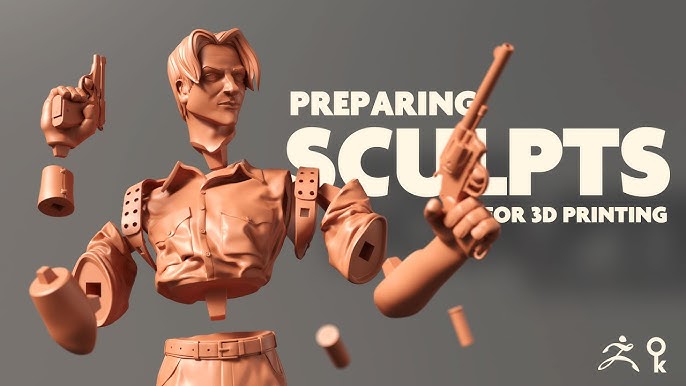

 Channel
Channel






Lesson 19 is missing.
THE VIDEO 19 IS MISSING
HELP lesson 19 is missing
lesson 19 is missing