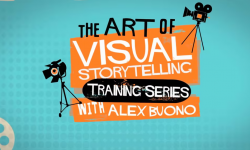Low Poly Portrait Illustration in Adobe Illustrator and Photoshop
Release date:2018
Duration:00 h 41 m
Author: Lucas Ridley
Skill level:Beginner
Language:English
Exercise files:Yes
Create a modern and unique portrait with the low poly aesthetic. It is a popular look made famous by simplified 3D geometry that we will recreate in a 2D portrait illustration. Even beginners in Photoshop and Illustrator will be able to follow along and you’ll have a satisfying result in no time.
I will cover crucial shortcuts to reduce the tedious and time consuming workflow to acheive this look. There’s no fluff in this step-by-step explanation so you can quickly get started in making your own awesome portraits, let’s go!



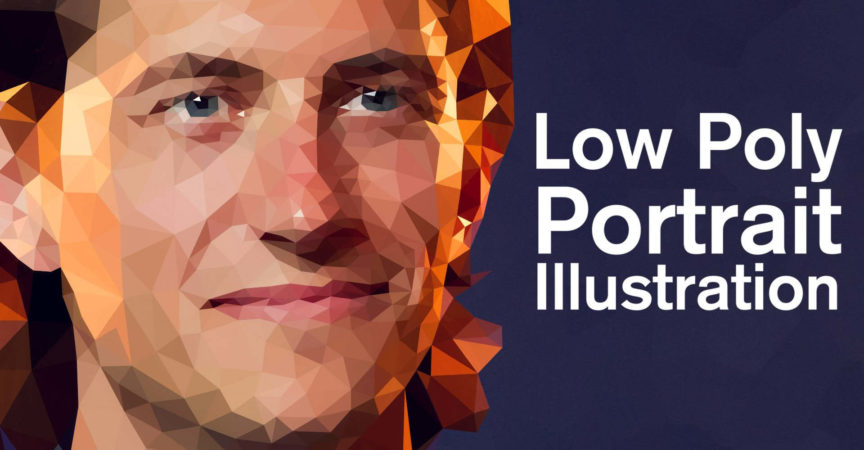

 Channel
Channel