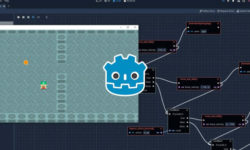Unity 2023 Essential Training
Release date:2023, October 3
Duration:03 h 42 m
Author:Emmanuel Henri
Skill level:Beginner
Language:English
Exercise files:Yes
Unity is a powerful interactive development tool for creating mobile and desktop games, 3D environments, real-time simulations and visualizations, and even short films. In this course, Emmanuel Henri reviews techniques used in Unity visualizations and game development and introduces the basics of level design, lighting, materials, and animation. Emmanuel shows how to set up a project and reviews the Unity user interface. He demonstrates how to apply materials, add energy to bring your project to life, add post-processing effects, and more. To wrap up, he covers how to package and build a playable project.





 Channel
Channel