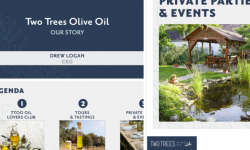Creating a Short Film: 09 VFX Environments
Release date:2019, March 18
Duration:07 h 12 m
Author:Chad Perkins
Skill level:Beginner
Language:English
Exercise files:Yes
In the 13-part Creating a Short Film series, filmmaker Chad Perkins showcases what it actually takes to create a short film—from the brainstorming stage, all the way until opening night. In this installment of the series, Chad focuses on VFX, detailing how to use key tools like After Effects (AE) and Mocha Pro to create a compelling, believable world for your film. He covers the basics of compositing and keying, goes over how to remove objects with both AE and Mocha Pro, and discusses how to make CG scenery. Plus, learn how to create an aerial shot, rotoscope your characters, shoot with an awareness of post, and more.
Topics include:
Approximating believable realities
Creating a great key
Keying impossible shots
Tracking in After Effects (AE)
Removing objects with AE and Mocha Pro
Making CG scenery
Creating an aerial shot
Preparing a Cinema 4D file for AE compositing
Rotoscoping characters
Shooting VFX shots





 Channel
Channel