Draw with emotion in moist, subtle colors, Hae-yoon’s iPad portrait by HAEYOON (Korean, Eng sub)
Release date:2023
Duration:14 h 20 m
Author:HAEYOON
Skill level:Intermediate
Language:Korean
Exercise files:No
You must bring an iPad (or Galaxy Tab, laptop, etc.) with the Clip Studio Paint software installed for this class. Clip Studio Paint is a versatile digital drawing program that works well on various devices, making it accessible to everyone.
Throughout the course, we will use Clip Studio Paint extensively to explore its various tools and materials. You’ll learn how to use the program to create delicate and detailed artwork, and we’ll dive into its hidden functions, correction methods, materials, and brush techniques. By the end of the course, you’ll be able to fully utilize Clip Studio Paint’s capabilities, ranging from basic to advanced levels.
The program offers various brushes, each with unique characteristics that can add depth and texture to your artwork. You’ll learn to combine brush types and layers to create rich and captivating illustrations. Whether you want to achieve a watercolor-like effect or simulate painting on canvas, Clip Studio Paint has the tools to bring your artistic visions to life.
Additionally, we’ll explore how to express characters, focusing on harmonious and expressive techniques effectively. You’ll gain insights into character design and learn how to create compelling illustrations that capture the essence of your subjects.
So, if you’re ready to explore the world of digital art and unleash your creativity with Clip Studio Paint, join us in this exciting class. Get your devices ready, and let’s embark on a journey of artistic expression and skill-building!






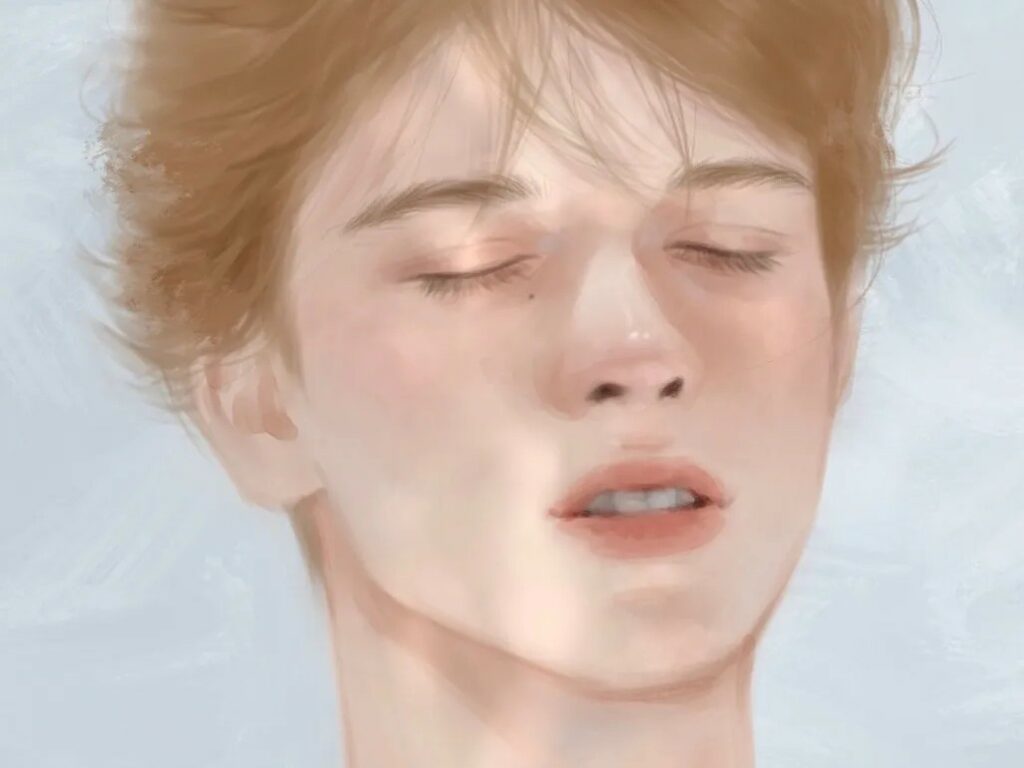

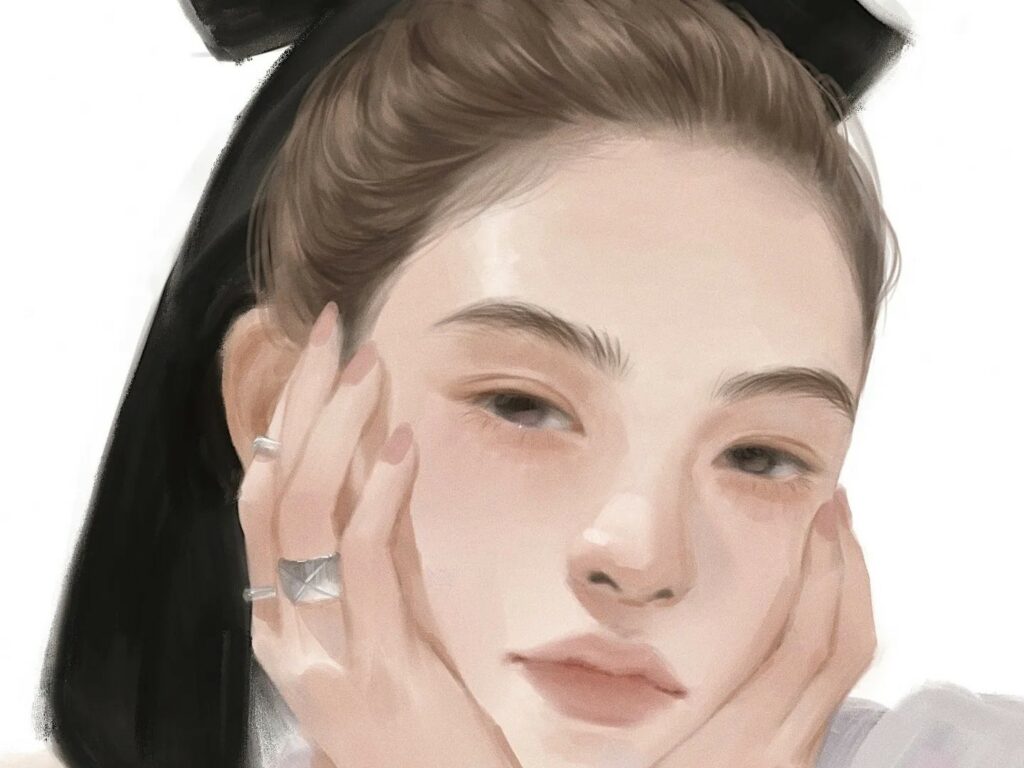
 Channel
Channel



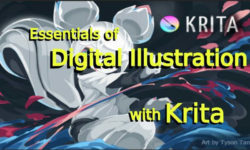


if there’s a brush files for this pls upload it🙏
Are you still here? Did you find them? I want them so much…
I got these brushes! I am happy :3
and more… why the hell are there such wretched avatars here!? I want an avatar with a cute anime girl!