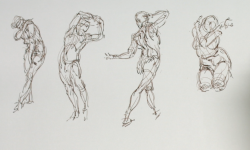Learn Adobe InDesign Design an Interactive Resume Portfolio
Release date:2018, September 11
Duration:03 h 20 m
Author:Randy De Witt
Skill level:Beginner
Language:English
Exercise files:Yes
What Will I Learn?
Students will be able to create feature rich, interactive resumes and portfolios that include hyperlinks, navigation, galleries, video, and animation using Adobe InDesign.
Students will be able to design interactive projects, export, test, and review finished products. Additionally, students will be able to email an interactive PDF and generate URL link for potential clients and employers to review interactive resumes and portfolios online through the InDesign publishing website.
Requirements
Possess an understanding of basic computing skills including navigating menus, opening and saving files, and resizing text and image frames with handles.
Have access to the internet and Adobe InDesign Creative Cloud software on a Mac or PC
Description
In this course students will learn to use Adobe InDesign’s powerful interactive features to create impressive, interactive resumes, portfolios, and other electronic documents that include animations, hyperlinks, navigation, galleries, video, interactive buttons, actions, and file downloads. Techniques taught in this course can be applied to designing newsletters, ebooks, webapps, and print publications.
Students new to the software will learn Adobe InDesign through the creation of two course projects – an interactive resume and interactive portfolio. At the end of this course, students will be able to create and export interactive publications that look incredible on tablets, computers, and smartphones.
Who is the target audience?
Students who desire those skills needed to create interactive resumes and portfolios that can be distributed as a PDF, ePub, or online interactive.
Students who desire to learn Adobe InDesign to create interactive digital publications.





 Channel
Channel