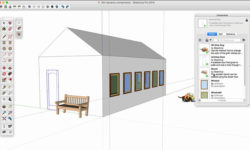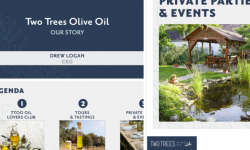Create a Stunning Low-Poly Forest In Blender
Release date:2022, June
Duration:01 h 00 m
Author:Zerina 3D
Skill level:Beginner
Language:English
Exercise files:Yes
In this course, we will start with the basics of modeling, using simple meshes and materials. I will show you how to create a tree from just one vertex and a few modifiers, and you can refer to the provided render as a reference for the objects in the scene.
The models we will create are low-poly, making it easy to understand the entire modeling process. Once we finish modeling the trees, we will move on to creating the rocks and tree logs piece by piece, which will be included in the scene.
Next, we will assign materials to the scene. You can import the color palette I have provided for you, allowing you to use the same materials as I do in the course. However, I encourage you to experiment with different color palettes to find your own artistic style, which will benefit your future projects.
After adding the materials, I will show you a time-lapse of rearranging the objects in the scene and adjusting the final render properties. Once we finish with the render properties, we will be ready to render the scene in a spring setting. Later on, we will change the colors in the scene to complement different seasons.
With that, we will be prepared for rendering and creating stunning illustrations using UE4!





 Channel
Channel