Intro to 3DS Max 2017 Volume 1-5
Release date:2018
Duration:07 h 39 m
Author:Stephen Wells
Skill level:Beginner
Language:English
Exercise files:Yes
Most programs have a multitude of buttons, gizmos and menus that often clutter up and confuse students as to where everything is and what they’re mostly likely going to use in a production atmosphere. Intro to 3ds Max is designed to focus on what the student is going to need to know to start and finish any model they choose to undertake to create.The UI, and customization of same, will be explored as well the major creation methods and using sub-object functions (vertex, edge, polygon, element) to their best advantage. From using photo references, the student will be able to clearly and concisely model parts and refine details to create finished meshes. They’ll learn to use smoothing groups to best advantage when applying modifiers (turbo smooth) and why such smoothing groups are important. After completing the mesh, the student will then be exposed to UVs and the new unwrap features found in 3DS Max 2017 to facilitate the speed in which the meshes can be unwrapped and laid out for proper texture usage. Finally, the students will be taught how to bake a simple ambient occlusion map quickly and easily to help give their meshes a more believeable three dimensional quality so that they can then create the colours for the model as they see fit and blend into the AO to create a usable model.



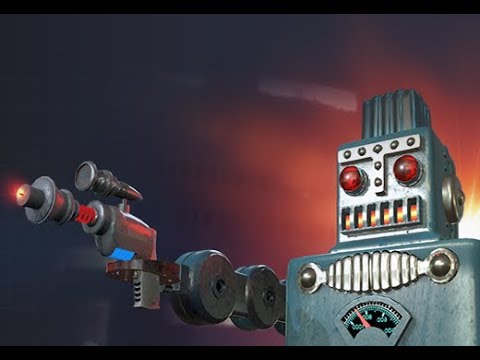

 Channel
Channel


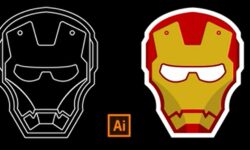


thanks